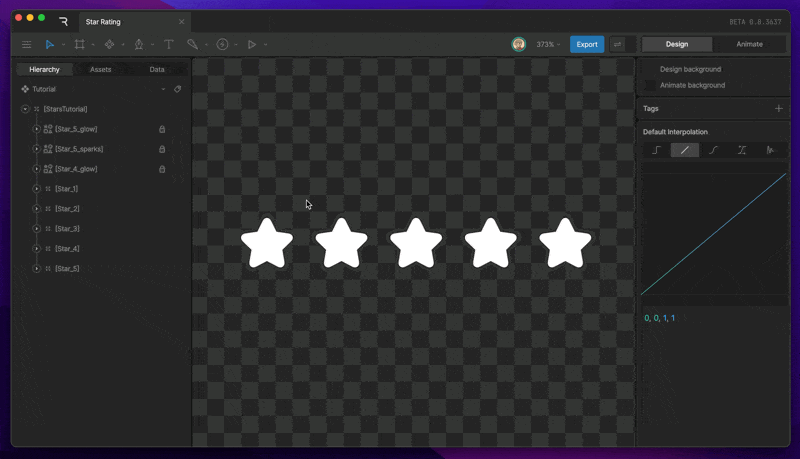Double-click
Click on a group on the Stage to select it. To select an object in a group, double-click on the object you want to select. This takes you down one level in the hierarchy and allows you to select any object on that level.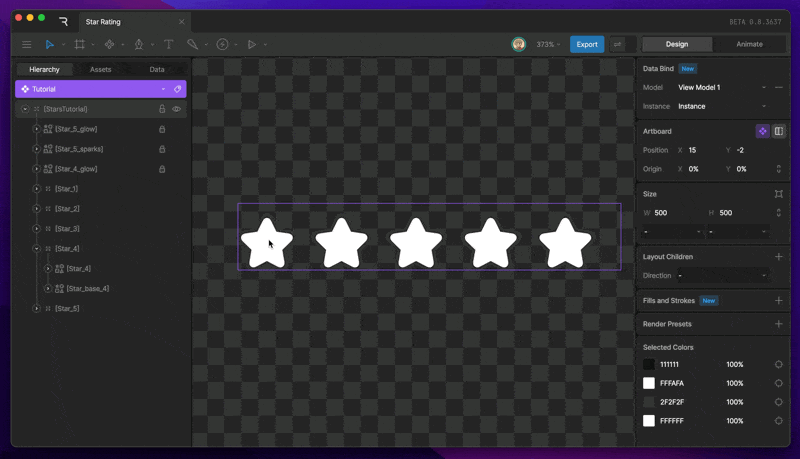
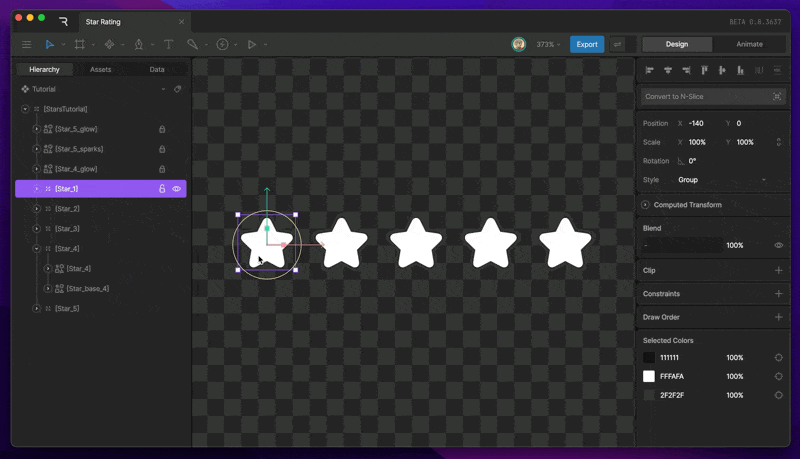
Enter and Esc shortcuts
Use theEnter key to navigate down a level in the Hierarchy to the selected object’s child.
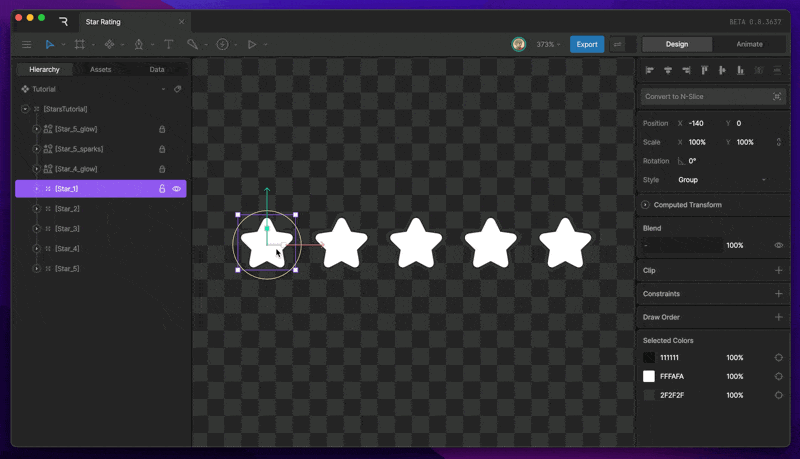
Esc key to quickly navigate up the Hierarchy to select the object’s parent.
Deep Select
Hold⌘ in macOS or Ctrl in Windows, click directly on a shape to select it, no matter where you are in the Hierarchy. This allows you to click through all groups and directly select a shape.