Creating custom shapes
The Pen tool allows you to create custom vector shapes. Activate the Pen tool by finding it under the Create Tools menu or by using theP shortcut.
Click on the stage to place vertices.
esc on your keyboard.
Path & vertex shortcuts
- Hold Alt (Opt) to detach the Pen tool while drawing a path.
- Ctrl+click (Cmd+click) on the vertex to toggle between mirrored and straight handles.
- With Select or Pen tool, Ctrl+click (Cmd+click) on the vertex handle to remove that handle.
- With Select or Pen tool, Alt+click (Opt+click) on a vertex handle to detach the handle.
- With Pen tool, Alt+click (Opt+click) on a vertex to delete the vertex.
- Alt+drag (Option+drag) to duplicate vertices.