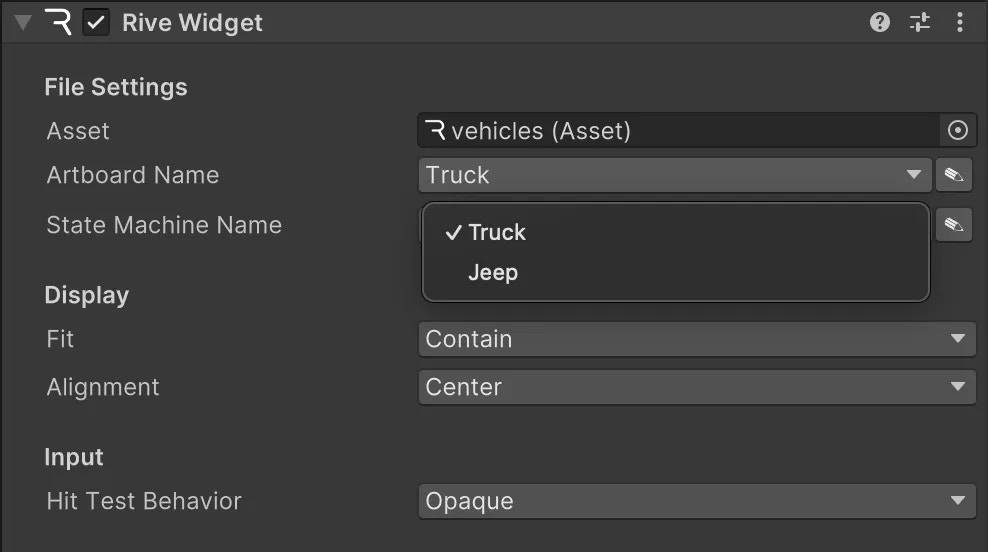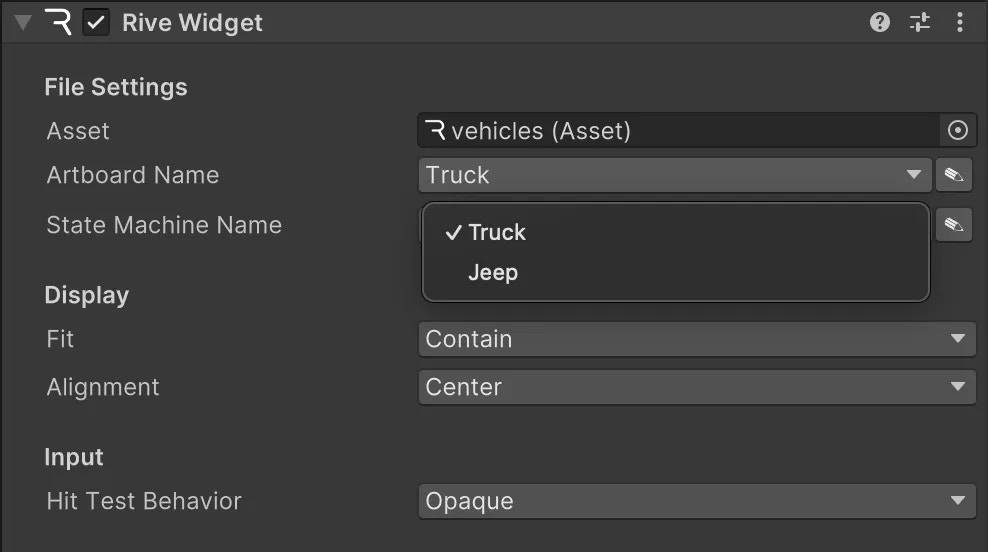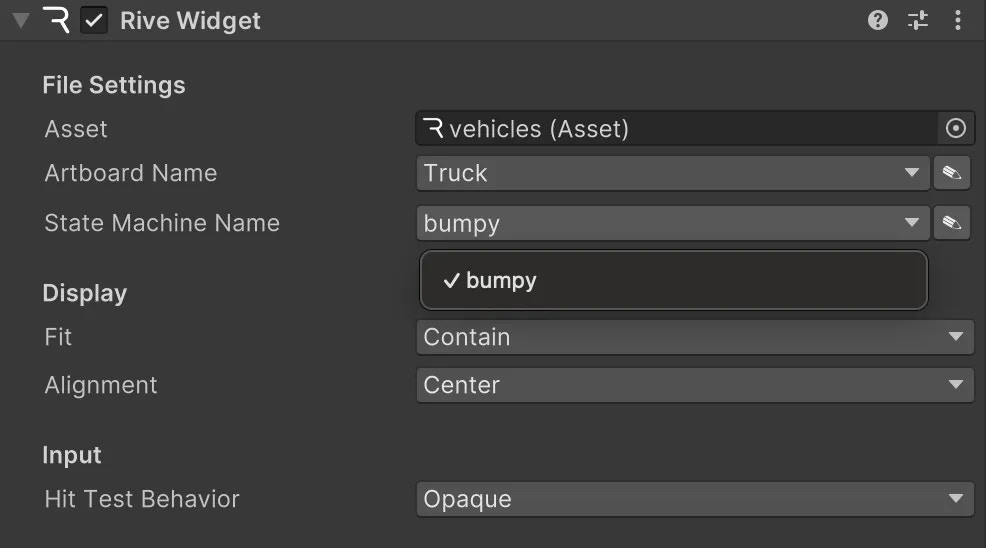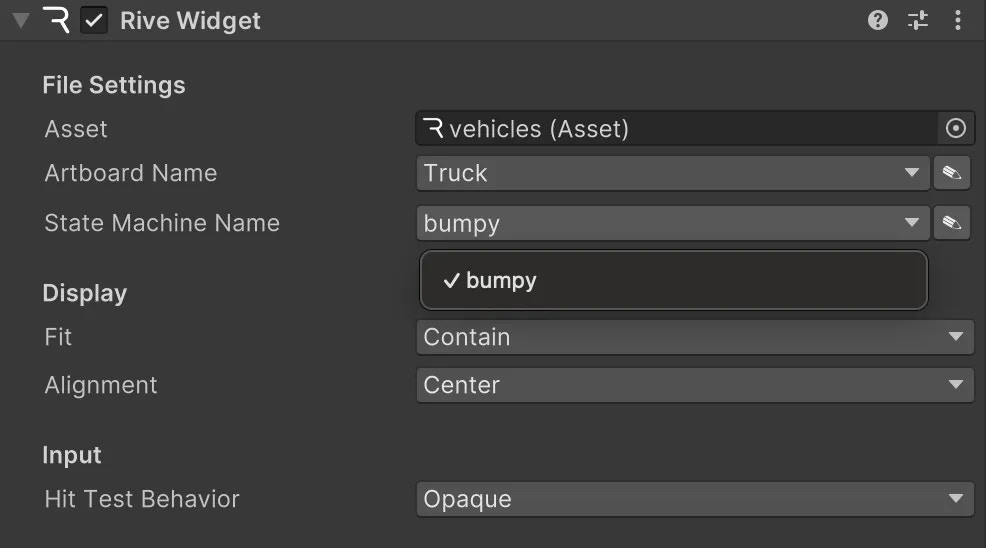Adding Rive Assets
To add a .riv file to a Unity project, simply drag it into the Project Window. Once dropped, a Rive Asset will be automatically created.
Now you can display the Rive Asset within a Rive Panel and Rive Widget.
File
A Rive.File contains Artboards, StateMachines, and Animations.
If you’re working with the Rive Panel and Rive Widgets components, the Rive Widget will automatically handle loading the underlying Rive File from the assigned Asset.
You only need to use this class directly if you want control of the lifecycle of the Rive File, or if you need to load the file from an external source like a CDN.
Rive.File class also provides several methods to load Rive content into Unity:
If the file is already in memory, a cached version will be returned to improve performance and avoid redundant loading.
1. From a Rive Asset (.riv file)
You can load a Rive.File from an imported .riv asset in the inspector:
public Rive.Asset asset; // pass in .riv asset in the inspector
private Rive.File m_file;
...
private void Start()
{
if (asset != null)
{
m_file = Rive.File.Load(asset);
}
}
2. From a Unity TextAsset
You can load a Rive.File from a Unity TextAsset. This is useful if you have the bytes bundled as a TextAsset in the Unity project.
public TextAsset riveTextAsset; // assign in the inspector
private Rive.File m_file;
...
private void Start()
{
if (riveTextAsset != null)
{
m_file = Rive.File.Load(riveTextAsset);
}
}
3. From a Byte Array
If you have the raw bytes of a .riv file, you can load it directly from a byte array. This method provides flexibility if you’re loading the file data from a custom source or dynamically (e.g. from a CDN-stored file):
private byte[] riveFileBytes; // Your byte array, loaded from remote storage, for example.
private Rive.File m_file;
...
private void Start()
{
if (riveFileBytes != null)
{
m_file = Rive.File.Load(riveFileBytes, "myRiveFileName");
}
}
Artboards
Artboards contain State Machines and Animations.
Using a Rive Widget component, you can select from a list of available artboards within a given Rive File.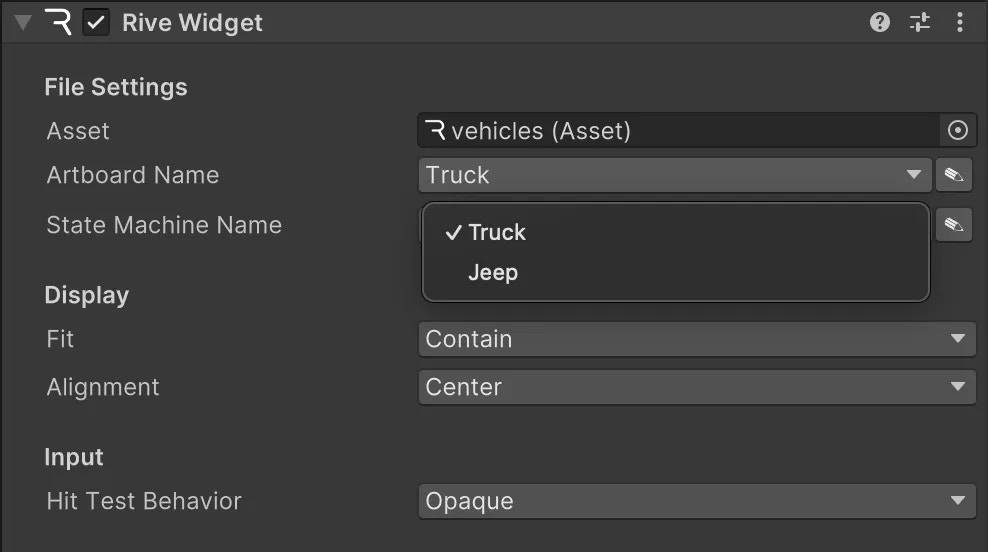
Using the low-level API is no longer recommended. Please use the Component API instead for ease of use and maintainability. This content is provided for legacy support only. Rive.File instance:private Artboard m_artboard;
...
m_artboard = m_file.Artboard(0); // by index
m_artboard = m_file.Artboard("Arboard 1"); // by name
State Machines
For more information, see State Machines.
Using a Rive Widget component, you can select from a list of available state machines within a given Artboard.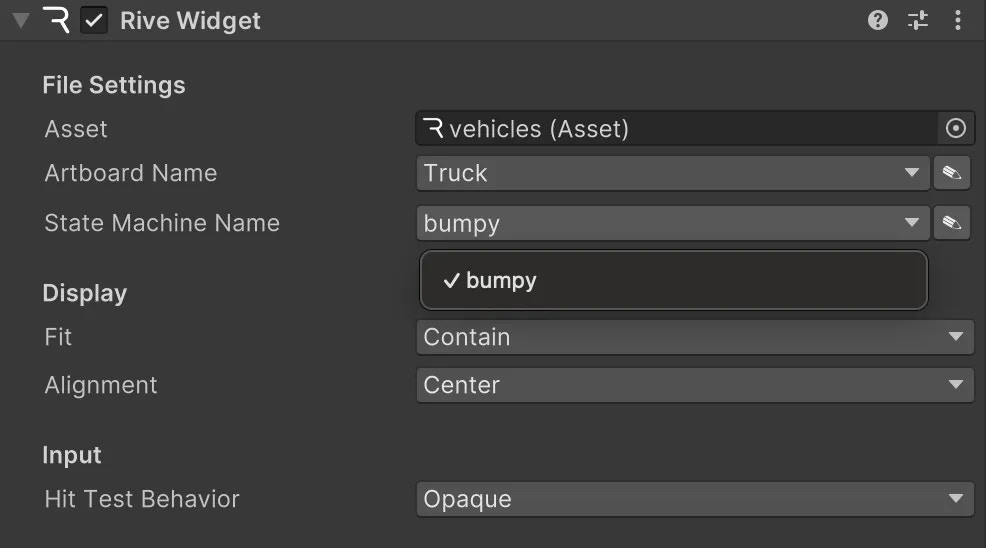
Using the low-level API is no longer recommended. Please use the Component API instead for ease of use and maintainability. This content is provided for legacy support only. private StateMachine m_stateMachine;
...
m_stateMachine = m_artboard?.StateMachine(); // default state machine
m_stateMachine = m_artboard?.StateMachine(0); // state machine at index
m_stateMachine = m_artboard?.StateMachine("Name"); // state machine with name
private void Update()
{
m_stateMachine?.Advance(Time.deltaTime);
}
Rendering
In Unity, Rive renders to a RenderTexture that you can display in your Scene by attaching to a Material or anywhere else you would use a Render Texture within your project.
The Rive Panel automatically renders its Rive Widgets to a Render Texture.Using the Rive Canvas Renderer, you can display a Rive Panel within a uGUI Canvas.To display a Rive Panel on a GameObject’s mesh, use the Rive Texture Renderer.
Using the low-level API is no longer recommended. Please use the Component API instead for ease of use and maintainability. This content is provided for legacy support only. Rive.Renderer.For a more complex example drawing a texture directly to a camera, see the getting-started project in the examples repository.The following is a basic example script behaviour to render a given Rive asset to the provided renderTexture. The animation is played by calling .Advance() on the State Machine.See Animation Playbackfor more general information on playing animations and state machines at runtime.using System.Collections;
using UnityEngine;
using UnityEngine.Rendering;
using UnityEditor;
using Rive;
using LoadAction = UnityEngine.Rendering.RenderBufferLoadAction;
using StoreAction = UnityEngine.Rendering.RenderBufferStoreAction;
public class RiveTexture : MonoBehaviour
{
public Rive.Asset asset;
public RenderTexture renderTexture;
public Fit fit = Fit.contain;
public Alignment alignment = Alignment.Center;
private Rive.RenderQueue m_renderQueue;
private Rive.Renderer m_riveRenderer;
private CommandBuffer m_commandBuffer;
private Rive.File m_file;
private Artboard m_artboard;
private StateMachine m_stateMachine;
private Camera m_camera;
private void Start()
{
// If on D3d11, this is required
renderTexture.enableRandomWrite = true;
m_renderQueue = new Rive.RenderQueue(renderTexture);
m_riveRenderer = m_renderQueue.Renderer();
if (asset != null)
{
m_file = Rive.File.Load(asset);
m_artboard = m_file.Artboard(0);
m_stateMachine = m_artboard?.StateMachine();
}
if (m_artboard != null && renderTexture != null)
{
m_riveRenderer.Align(fit, alignment, m_artboard);
m_riveRenderer.Draw(m_artboard);
m_commandBuffer = m_riveRenderer.ToCommandBuffer();
m_commandBuffer.SetRenderTarget(renderTexture);
m_commandBuffer.ClearRenderTarget(true, true, UnityEngine.Color.clear, 0.0f);
m_riveRenderer.AddToCommandBuffer(m_commandBuffer);
m_camera = Camera.main;
if (m_camera != null)
{
Camera.main.AddCommandBuffer(CameraEvent.AfterEverything, m_commandBuffer);
}
}
}
private void Update()
{
if (m_stateMachine != null)
{
m_stateMachine.Advance(Time.deltaTime);
}
}
private void OnDisable()
{
if (m_camera != null && m_commandBuffer != null)
{
m_camera.RemoveCommandBuffer(CameraEvent.AfterEverything, m_commandBuffer);
}
}
}
-
Create a Unity RenderTexture and Material in Assets
-
Assign the RenderTexture to the Material
-
Drag this behaviour to a GameObject and attach the material
-
Link the .riv asset and RenderTexture on the RiveTexture (custom script) behaviour