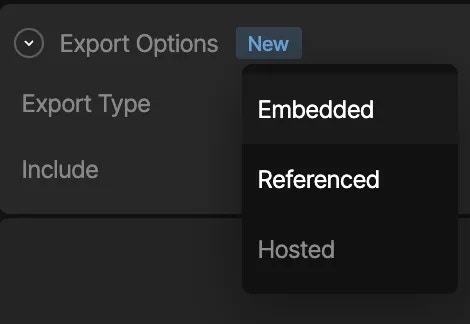Some Rive files may contain assets that can be embedded within the actual file binary, such as font, image, or audio files. The Rive runtimes may then load these assets when the Rive file is loaded. While this makes for easy usage of the Rive files/runtimes, there may be opportunities to load these assets in or even replace them at runtime instead of embedding them in the file binary.
There are several benefits to this approach:
- Keep the
.riv files tiny without potential bloat of larger assets
- Dynamically load an asset for any reason, such as loading an image with a smaller resolution if the
.riv is running on a mobile device vs. an image of a larger resolution for desktop devices
- Preload assets to have available immediately when displaying your
.riv
- Use assets already bundled with your application, such as font files
- Sharing the same asset between multiple
.rivs
Methods for Loading Assets
There are currently three different ways to load assets for your Rive files.
In the Rive editor select the desired asset from the Assets tab, and in the inspector choose the desired export option:
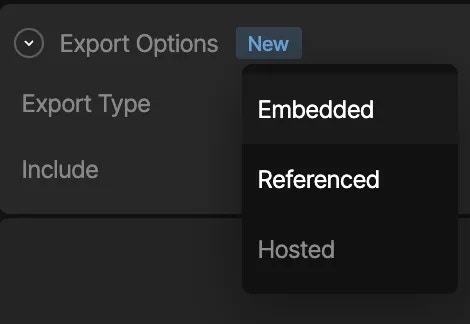 See the Export Options section in the editor docs for more details.
See the Export Options section in the editor docs for more details.
Embedded Assets
In the Rive editor, static assets can be included in the .riv file, by choosing the “Embedded” export type. As stated in the beginning of this page, when the Rive file gets loaded, the runtime will implicitly attempt to load in the assets embedded in the .riv as well, and you don’t need to concern yourself with loading any assets manually.
Caveat: Embedded assets may bulk up the file size, especially when it comes to fonts when using Rive Text (Text Overview).
Embedded is the default option.
Loading via Rive’s CDN
In the Rive editor, you can mark an imported asset as a “Hosted” export type, which means that when you export the .riv file, the asset will not be embedded in the file binary, but will be hosted on Rive’s CDN. This means that at runtime when loading in the file, the runtime will see the asset is marked as “Hosted” and load the asset in from the Rive CDN, so that you don’t need need to concern yourself with loading anything yourself, and the file can still remain tiny.
Caveat: The app will make an extra call to a Rive CDN to retrieve your asset
Image CDNs
Some image CDNs allow for on-the-fly image transformations, including resizing, cropping, and automatic format conversion based on the browser’s and device’s capabilities. These CDNs can host your Rive image assets. Note that for these CDNs, you may need to specify the accepted formats, for example, as part of the HTTP header request:
... headers: { Accept: 'image/png,image/webp,image/jpeg,*/*', } ...
Rive support the following image formats: jpeg, png, and webp
Referenced Assets
In the Rive editor, you can mark an imported asset as a “Referenced” export type, which means that when you export the .riv file, the asset will not be embedded in the file binary, and the responsibility of loading the asset will be handled by your application at runtime. This option enables you to dynamically load in assets via a handler API when the runtime begins loading in the .riv file. This option is preferable if you have a need to dynamically load in a specific asset based on any kind of app/game logic, and especially if you want to keep file size small.
All referenced assets, including the .riv, will be bundled as a zip file when you export your animation.
Caveat: You will need to provide an asset handler API when loading in Rive which should do the work of loading in an asset yourself. See Handling Assets below.
Handling Assets
See below for documentation on how to handle loading in assets at runtime for your Rive file with various runtimes.
Web (JS)
React
Flutter
Apple
Android
React Native
Examples
Using the Asset Handler API
When instantiating a new Rive instance, add an assetLoader callback property to the list of parameters. This callback will be called for every asset the runtime detects from the .riv file on load, and will be responsible for either handling the load of an asset at runtime or passing on the responsibility and giving the runtime a chance to load it otherwise.An instance where you may want to handle loading an asset is if an asset in the file is marked as Referenced, and you need to provide an actual asset to render for the graphic, as Rive does not embed it in the .riv and thus cannot load it.An instance where you may want to give the runtime a chance to load the asset is if the asset in the file is marked as Hosted, and want to pass the responsibility of loading it to the runtime (which will call into a Rive CDN to do so).assetLoader: (asset: rc.FileAsset, bytes: Uint8Array) => boolean;
asset and bytes.
asset - Reference to a FileAsset object from WASM. You can grab a number of properties from this object, such as the name, asset type, and more. You’ll also use this to set a new Rive-specific asset for the dynamically loaded in asset you want to set (i.e. RenderImage for an image, Font for a font, or Audio for audio).bytes - Array of bytes for the asset (if possible, such as if it’s an embedded asset)
Important: Note that the return value is a boolean, which is where you need to return true if you intend on handling and loading in an asset yourself, or false if you do not want to handle asset loading for that given asset yourself, and attempt to have the runtime try to load the asset.When decoding an asset be sure to call unref once it is no longer needed - to avoid memory leaks. This allows the engine to clean it up when it is not used by any more animations.
Example Usageimport {
Rive,
Fit,
Alignment,
Layout,
decodeFont,
ImageAsset, // Optionally include for type checking
FontAsset, // Optionally include for type checking
FileAsset, // Optionally include for type checking
} from "@rive-app/canvas";
// Load a random asset by using a decodeFont API to feed to a
// setFont API on the asset provided in assetLoader
const randomFontAsset = (asset) => {
const urls = [
"https://cdn.rive.app/runtime/flutter/IndieFlower-Regular.ttf",
"https://cdn.rive.app/runtime/flutter/comic-neue.ttf",
"https://cdn.rive.app/runtime/flutter/inter.ttf",
"https://cdn.rive.app/runtime/flutter/inter-tight.ttf",
"https://cdn.rive.app/runtime/flutter/josefin-sans.ttf",
"https://cdn.rive.app/runtime/flutter/send-flowers.ttf",
];
let randomIndex = Math.floor(Math.random() * urls.length);
fetch(urls[randomIndex]).then(
async (res) => {
// decodeFont creates a Rive-specific Font object that `setFont()` takes
// on the asset from assetLoader
const font = await decodeFont(new Uint8Array(await res.arrayBuffer()));
asset.setFont(font);
// Be sure to call unref on the font once it is no longer needed. This
// allows the engine to clean it up when it is not used by any more animations.
font.unref();
}
);
};
const riveInstance = new Rive({
src: "acqua_text.riv",
stateMachines: "State Machine 1", // Name of the State Machine to play
canvas: document.getElementById("rive-canvas"),
layout: new Layout({
fit: Fit.Cover,
alignment: Alignment.Center,
}),
autoplay: true,
// Callback handler to pass in that dictates what to do with an asset found in
// the Rive file that's being loaded in
assetLoader: (asset, bytes) => {
console.log("Asset properties to query", {
name: asset.name,
fileExtension: asset.fileExtension,
cdnUuid: asset.cdnUuid,
isFont: asset.isFont,
isImage: asset.isImage,
isAudio: asset.isAudio,
bytes,
});
// If the asset has a `cdnUuid`, return false to let the runtime handle
// loading it in from a CDN. Or if there are bytes found for the asset
// (aka, it was embedded), return false as there's no work needed here
if (asset.cdnUuid.length > 0 || bytes.length > 0) {
return false;
}
// Here, we load a font asset with a random font on load of the Rive file
// and return true, because this callback handler is responsible for loading
// the asset, as opposed to the runtime
if (asset.isFont) {
randomFontAsset(asset);
return true;
}
},
onLoad: () => {
// Prevent a blurry canvas by using the device pixel ratio
riveInstance.resizeDrawingSurfaceToCanvas();
}
});
Examples
Using the Asset Handler API
When instantiating a new Rive instance with the useRive hook, add an assetLoader callback property to the list of parameters. This callback will be called for every asset the runtime detects from the .riv file on load, and will be responsible for either handling the load of an asset at runtime or passing on the responsibility and giving the runtime a chance to load it otherwise.Note that you can only use the assetLoader callback with the useRive hook, and not the default-exported <Rive /> component from the React runtime
assetLoader: (asset: rc.FileAsset, bytes: Uint8Array) => boolean;
Examples
Using the Asset Handler API
When instantiating a File, add an assetLoader callback to the list of parameters. This callback will be called for every asset the runtime detects from the .riv file on load, and will be responsible for either handling the load of an asset at runtime or passing on the responsibility and giving the runtime a chance to load it otherwise.final fontFile = await File.asset(
'assets/acqua_text_out_of_band.riv',
riveFactory: Factory.rive,
assetLoader: (asset, bytes) {
// Replace font assets that are not embedded in the rive file
if (asset is FontAsset && bytes == null) {
final urls = [
'https://cdn.rive.app/runtime/flutter/IndieFlower-Regular.ttf',
'https://cdn.rive.app/runtime/flutter/comic-neue.ttf',
'https://cdn.rive.app/runtime/flutter/inter.ttf',
'https://cdn.rive.app/runtime/flutter/inter-tight.ttf',
'https://cdn.rive.app/runtime/flutter/josefin-sans.ttf',
'https://cdn.rive.app/runtime/flutter/send-flowers.ttf',
];
// pick a random url from the list of fonts
http.get(Uri.parse(urls[Random().nextInt(urls.length)])).then((res) {
if (mounted) {
asset.decode(
Uint8List.view(res.bodyBytes.buffer),
);
setState(() {
// force rebuild in case the Rive graphic is no longer advancing
});
}
});
return true; // Tell the runtime not to load the asset automatically
} else {
// Tell the runtime to proceed with loading the asset if it exists
return false;
}
},
);
asset and bytes.
asset - Reference to a FileAsset object. You can grab a number of properties from this object, such as the name, asset type, and more. You’ll also use this to set a new Rive specific asset for dynamically loaded content. Types: FontAsset, ImageAsset, and AudioAsset.bytes - Array of bytes for the asset (if it’s available as an embedded asset)
Important: Note that the return value is a boolean, which is where you need to return:
true if you intend on handling and loading in an asset yourself- or
false if you do not want to handle asset loading for that given asset yourself, and attempt to have the runtime try to load the asset
Once the File is disposed, the FileAsset will no longer be valid and would be dangerous to use.
This section assumes that you have read through the Apple overview.Referenced assets can be added using the global asset APIs of a Worker.Adding global assets is a two-step process:
- Decode the asset from its bytes
- Add the asset to the worker
Global assets are push-based, meaning that you have to know the unique name of the asset ahead of time. You can retrieve the unique name of the asset from the exported .zip file containing the assets. The unique identifier is the identifier that is appended to the asset name (e.g Font-1234).There is no need to maintain a strong reference to the asset. The asset will be automatically cleaned up when the worker is disposed.let worker = Worker()
let fontData: Data = ...
let font = try await worker.decodeFont(from: fontData)
worker.addGlobalFontAsset(font, name: "MyFont-1234")
// If you would like to clean up the asset
worker.removeGlobalFontAsset(name: "MyFont-1234")
Examples
Using the Asset Handler API
When instantiating a RiveViewModel (or RiveFile directly), add a customLoader callback property to the list of parameters. This callback will be called for every asset the runtime detects from the .riv file on load, and the callback will be responsible for either handling the load of an asset at runtime or passing on the responsibility and giving the runtime a chance to load it otherwise.An instance where you may want to handle loading an asset is if an asset in the file is marked as Referenced, and you need to provide an actual asset to render for the graphic, as Rive does not embed it in the .riv and thus cannot load it.An instance where you may want to give the runtime a chance to load the asset is if the asset in the file is marked as Hosted, and want to pass the responsibility of loading it to the runtime (which will call into a Rive CDN to do so).RiveViewModel(fileName: "simple_assets", loadCdn: false, customLoader: { (asset: RiveFileAsset, data: Data, factory: RiveFactory) -> Bool in
// A simple check for a Rive file with one asset
if (asset is RiveImageAsset){
// picture-47982.jpeg can be exported with the .riv file from the Rive editor.
// It is then included in the main bundle resources of the project
guard let url = (.main as Bundle).url(forResource: "picture-47982", withExtension: "jpeg") else {
fatalError("Failed to locate 'picture-47982' in bundle.")
}
guard let data = try? Data(contentsOf: url) else {
fatalError("Failed to load \(url) from bundle.")
}
(asset as! RiveImageAsset).renderImage(
factory.decodeImage(data)
)
return true;
}
return false;
}).view()
asset, data, and a factory.
-
asset - Reference to a RiveFileAsset object. You’ll use this reference to set a new Rive-specific asset for dynamically loaded content. If you wish to dynamically swap a given image/font over the lifetime of your view, you may want to cache this object. You can grab a number of properties from this object, such as:
-
name() - Name of the asset without the unique file identifier appended, (i.e. picture.webp instead of picture-47982.webp)
-
uniqueFilename() - Name of the asset with the unique file identifier, (i.e. picture-47982.webp instead of picture.webp)
-
fileExtension() - Name of the file extension (i.e. "png")
-
cdnBaseUrl() - Name of the base URL for the CDN
-
cdnUuid() - Identifier for the resource in the Rive CDN. Useful to see if this has length so you can see if the asset is marked for grabbing from a Rive CDN (in which case, you can let the Rive runtime retrieve the asset, rather than your app logic)
-
data - Array of bytes for the asset. This is useful to determine if the asset is already embedded in the Rive file (aka, not marked as “referenced” in the editor)
-
factory - Utility with methods to transform an asset’s bytes into a RiveRenderImage ,RiveFont, or RiveAudio which the asset object uses to render via .renderImage(your-rive-render-image) , .font(your-rive-font) , or .audio(your-rive-audio) . These assets are created by calling factory.decodeImage(data), factory.decodeFont(data), or factory.decodeAudio(data)
Important: Note that the return value of the callback is a boolean, which is where you need to return:
true if you intend on handling and loading in an asset yourself, orfalse if you do not want to handle asset loading for that given asset yourself, and attempt to have the runtime try to load the asset.
Example Usageimport SwiftUI
import RiveRuntime
struct SimpleAssetReplacement: View {
@StateObject private var riveInstance = RiveViewModel(fileName: "simple_assets", autoPlay: false, loadCdn: false, customLoader: { (asset: RiveFileAsset, data: Data, factory: RiveFactory) -> Bool in
if (asset is RiveImageAsset) {
guard let url = (.main as Bundle).url(forResource: "picture-47982", withExtension: "jpeg") else {
fatalError("Failed to locate 'picture-47982' in bundle.")
}
guard let data = try? Data(contentsOf: url) else {
fatalError("Failed to load \(url) from bundle.")
}
(asset as! RiveImageAsset).renderImage(
factory.decodeImage(data)
)
return true;
} else if (asset is RiveFontAsset) {
guard let url = (.main as Bundle).url(forResource: "Inter-45562", withExtension: "ttf") else {
fatalError("Failed to locate 'Inter-45562' in bundle.")
}
guard let data = try? Data(contentsOf: url) else {
fatalError("Failed to load \(url) from bundle.")
}
(asset as! RiveFontAsset).font(
factory.decodeFont(data)
)
return true;
}
return false;
})
var body: some View {
riveInstance.view()
}
}
Fonts
When using a custom loader, referenced fonts can be loaded one of two ways: with raw data (from a file, as seen above), or with a UIFont / NSFont.
When using UIFont / NSFont, size, weight, and width of the supplied font is ignored. The font will be used as defined in the text run, rather than being overridden by the supplied font’s styling.import SwiftUI
import RiveRuntime
struct SimpleFontReplacement: View {
@StateObject private var riveInstance = RiveViewModel(fileName: "simple_assets", autoPlay: false, loadCdn: false, customLoader: { (asset: RiveFileAsset, data: Data, factory: RiveFactory) -> Bool in
if (asset is RiveFontAsset) {
(asset as! RiveFontAsset).font(
factory.decodeFont(UIFont.systemFont(ofSize: 12))
)
return true;
}
return false;
})
var body: some View {
riveInstance.view()
}
}
Images
When loading assets for referenced images, you may need to scale local assets to the size of an image asset as defined in your Rive file. When using a custom loader, you can access the size of the referenced image via the size property of a RiveImageAsset.import SwiftUI
import RiveRuntime
struct SimpleImageSizeReplacement: View {
@StateObject private var riveInstance = RiveViewModel(fileName: "simple_assets", autoPlay: false, loadCdn: false, customLoader: { (asset: RiveFileAsset, data: Data, factory: RiveFactory) -> Bool in
guard let imageAsset = asset as? RiveImageAsset else { return false }
let requestedSize = imageAsset.size
let image = UIImage(...)
let resizedImage = resize(image, to: requestedSize)
guard let pngData = resizedImage.pngData() else { return false }
imageAsset.renderImage(
factory.decodeImage(pngData)
)
return true
}
return false;
}
var body: some View {
riveInstance.view()
}
Examples
Using the Asset Handler API
When instantiating a new RiveAnimationView, set a new attribute called riveAssetLoaderClass whose value is a string name of the full path to a class that will be responsible for either handling the load of an asset at runtime or passing on the responsibility and giving the runtime a chance to load it otherwise.via XML<app.rive.runtime.kotlin.RiveAnimationView
android:id="@+id/rive_font_load_simple"
app:riveStateMachine="State Machine 1"
app:riveAssetLoaderClass="app.rive.runtime.example.HandleRiveFontAsset"
app:riveResource="@raw/acqua_text" />
riveAssetLoaderClass, who should implement the ContextAssetLoader abstract class from the Rive runtime. Here, you can override a loadContents function, which will do the work of determining what assets (if any) to load:
asset - Reference to a FileAsset object. You can grab a number of properties from this object, such as the name, asset type, and more. You’ll also use this to set a new Rive-specific asset for the dynamically loaded in asset you want to setbytes - Array of bytes for the asset (if possible, such as if it’s an embedded asset)
override fun loadContents(asset: FileAsset, inBandBytes: ByteArray): Boolean
boolean, which is where you need to return true if you intend on handling and loading in an asset yourself, or false if you do not want to handle asset loading for that given asset yourself, and attempt to have the runtime try to load the asset.Example UsageTo accompany the XML snippet above, here’s an example of what the accompanying activity may look like:
package app.rive.runtime.example
import android.content.Context
import android.os.Bundle
import android.widget.FrameLayout
import androidx.appcompat.app.AppCompatActivity
import app.rive.runtime.kotlin.core.ExperimentalAssetLoader
import app.rive.runtime.kotlin.core.FileAsset
import app.rive.runtime.kotlin.core.ContextAssetLoader
import kotlin.random.Random
class FontLoadActivity : AppCompatActivity() {
override fun onCreate(savedInstanceState: Bundle?) {
super.onCreate(savedInstanceState)
setContentView(R.layout.rive_font_load_simple)
}
}
open class HandleSimpleRiveAsset(context: Context) : ContextAssetLoader(context) {
private val fontPool = arrayOf(
R.raw.montserrat,
R.raw.opensans,
)
/**
* Override this method to customize the asset loading process.
*/
override fun loadContents(asset: FileAsset, inBandBytes: ByteArray): Boolean {
val randFontIndex = Random.nextInt(fontPool.size)
val fontToLoad = fontPool[randFontIndex]
context.resources.openRawResource(fontToLoad).use {
// Load in the font bytes to the asset
return asset.decode(it.readBytes())
}
}
}
Using the Asset Handler API
To load out-of-band assets, provide a key-value object that maps expected assets to their sources when loading the Rive file.The key is the name + unique identifier combination, as exported from the Rive editor.const { riveFile, isLoading, error } = useRiveFile(
require('path/to/file.riv'),
{
referencedAssets: {
'Inter-594377': {
source: require('../../assets/fonts/Inter-594377.ttf'),
},
'referenced-image-2929282': {
source: { uri: 'https://picsum.photos/id/372/500/500' },
},
'referenced_audio-2929340': {
source: require('../../assets/audio/referenced_audio-2929340.wav'),
},
},
}
);
You can optionally exclude the unique identifier. For example, instead of Inter-594377, you can use Inter. However, it is recommended to use the full identifier to avoid potential conflicts. Using just the asset name allows you to avoid knowing the unique identifier and gives you more control over naming.
Using Suspense
You can manage the asset decoding yourself, and share this resource across multiple Rive views.We currently only support images, but work is underway for the other asset types.
function getImagePromise(url: string): Promise<RiveImage> {
return RiveImages.loadFromURLAsync(url);
}
<ErrorBoundary key={errorBoundaryKey} fallback={renderErrorFallback}>
<React.Suspense
fallback={
<View style={styles.loadingContainer}>
<ActivityIndicator size="large" />
<Text style={styles.loadingText}>Loading image...</Text>
</View>
}
>
<RiveContent imageUrl={uri} />
</React.Suspense>
</ErrorBoundary>
function RiveContent({ imageUrl }: { imageUrl: string }) {
const imagePromise = React.useMemo(
() => getImagePromise(imageUrl),
[imageUrl]
);
const riveImage = React.use(imagePromise);
const { riveFile, isLoading, error } = useRiveFile(
require('../../assets/rive/out_of_band.riv'),
{
referencedAssets: {
'Inter-594377': {
source: require('../../assets/fonts/Inter-594377.ttf'),
},
'referenced-image-2929282': riveImage,
'referenced_audio-2929340': {
source: require('../../assets/audio/referenced_audio-2929340.wav'),
},
},
}
);
if (isLoading) {
return <ActivityIndicator />;
} else if (error != null) {
return (
<View style={styles.safeAreaViewContainer}>
<Text>Error loading Rive file: {error}</Text>
</View>
);
}
return (
<RiveView
file={riveFile}
fit={Fit.Contain}
style={styles.rive}
stateMachineName="State Machine 1"
artboardName="Artboard"
/>
);
}
Examples
Using the Referenced Assets API
React Native has a different API for handling out-of-band assets compared to our other runtimes.
referencedAssets prop accepts a key-value object. The key is the unique identifier of the asset (as exported in the Editor), which combines the asset name and its unique identifier. The value specifies how to load the asset:
- A source loaded directly from JavaScript.
- A URI pointing to an asset downloaded from the web.
- A bundled asset on the native platform (iOS and Android), included through Xcode and Android Studio, respectively.
You can optionally exclude the unique identifier. For example, instead of Inter-594377, you can use Inter. However, it is recommended to use the full identifier to avoid potential conflicts. Using just the asset name allows you to avoid knowing the unique identifier and gives you more control over naming.
<Rive
autoplay={true}
stateMachineName="State Machine 1"
referencedAssets={{
'Inter-594377': {
source: require('./assets/Inter-594377.ttf'), // loaded directly from JavaScript
},
'referenced-image-2929282': {
source: {
uri: 'https://picsum.photos/id/270/500/500' // Loaded from a URI
},
},
'referenced_audio-2929340': {
source: {
fileName: 'referenced_audio-2929340.wav', // Loaded from a bundled asset
path: 'audio', // only needed for Android assets
},
},
}}
artboardName="Artboard"
resourceName={'out_of_band'}
onError={(riveError: RNRiveError) => {
console.log(riveError);
}}
/>
Additional Resources