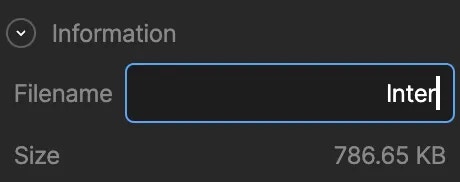Only embedded and referenced assets are supported in Rive Unreal; hosted assets are not currently supported.
Only png image assets are supported. Support for webp and jpeg is in progress.
Asset export options
Within the Rive Editor, you can select an asset (for example, an image or font) in the Asset Panel and configure the export option for that asset. A Rive file can have a mixture of embedded, referenced, and hosted assets.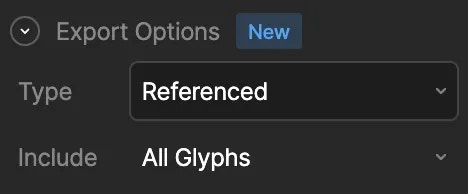
.riv binary file, while referenced assets are packaged separately and must be linked at runtime. Using referenced assets enables you to reuse the same asset across multiple Rive files. This reduces the size of your .riv file and the resources needed to run your animations that use a shared asset.
Embedded Assets
Any asset marked as embedded will be included as part of theriv binary file and automatically loaded. You do not need to do anything to configure the asset in Unreal.
Referenced Assets
Referenced assets need to be linked at runtime. The rive-unreal package automatically handles the linking. When you import a Rive file, the plugin scans the disk to load in any referenced asset that matches the correct Name + ID combination, automatically include them, store them “raw” inside of Unreal as a special asset, and link them. In this way, multipleriv files can reuse the same underlying assets (fonts, images, and audio).
Let’s take a look at an example
Below is an extracted Rive file. The filename is rive_1.riv and it uses a referenced font inter-594377.ttf.
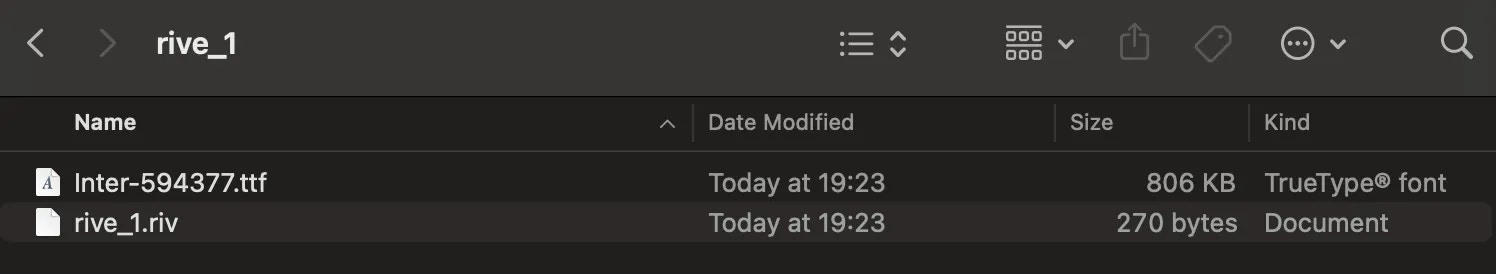
rive_2.riv which uses the same font.
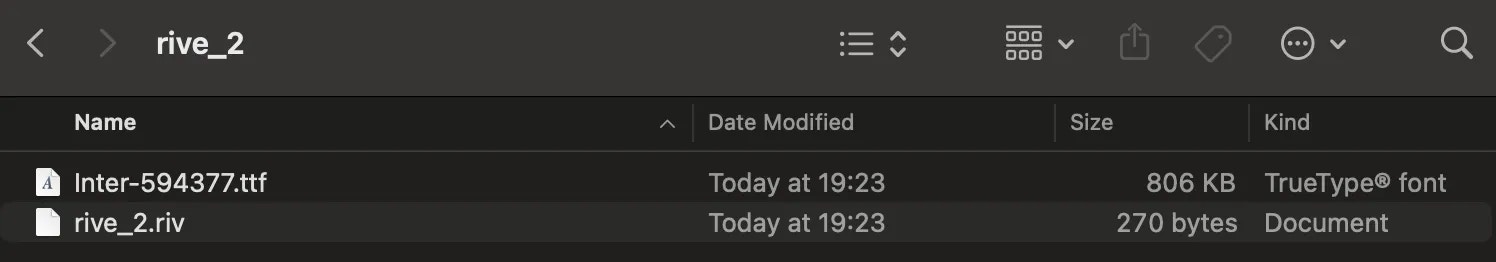
rive_1.riv into Unreal:
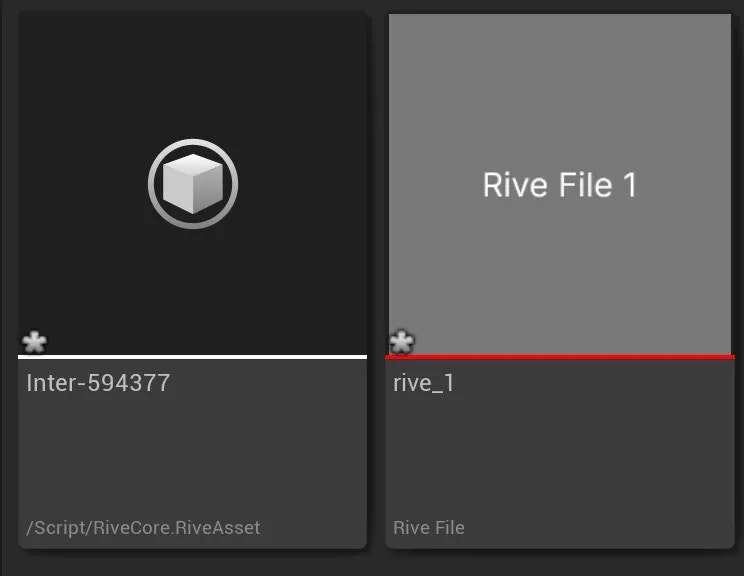
RiveAsset and the RiveFile can be used as normal.
Next, drag in rive_2.riv:
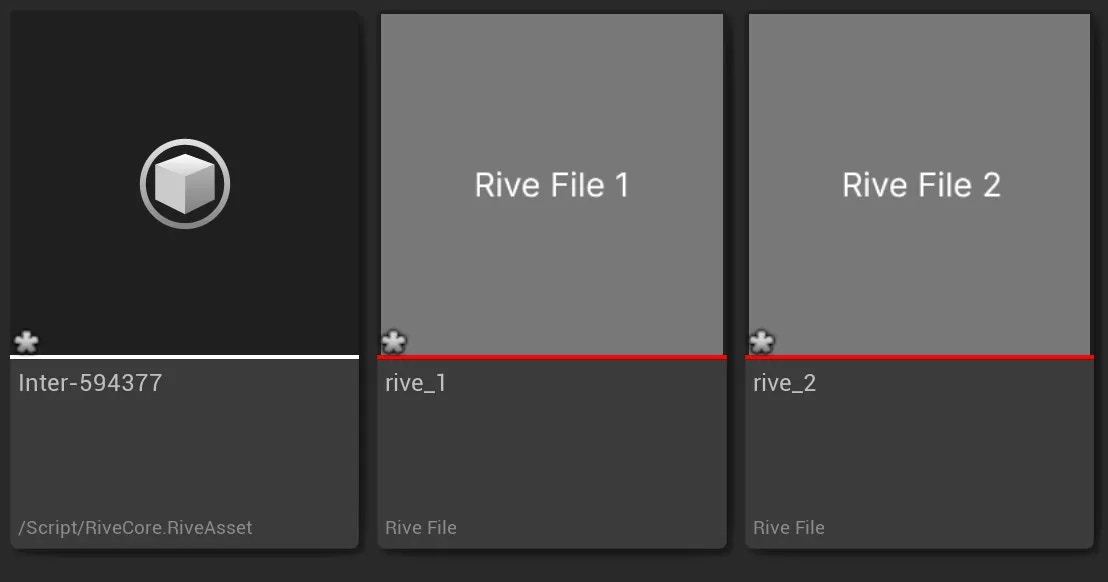
RiveFile assets that point to the same font asset.
If a matching asset is not found when importing in Unreal (Name + ID), there is a fallback to converting and linking a file that matches only the name. You can optionally use this approach to have more control over asset importing, as an asset filename can be renamed in the Rive Editor.