Concerns
We’ve compiled a list of common concerns when using web-based runtimes. See each section below for more on how to address these in your applications.Why am I getting CORS errors fetching Rive files?
In some cases, you may decide to host your.riv files over a CDN, and store them in AWS S3 for example. At runtime, some users face CORS issues where you may not be able to load in the .riv file in the web runtime. When this happens, make sure to set CORS headers on the host platform such that when the Rive file content is accessed in the web apps/sites, browsers won’t block pulling data down.
Read more on what CORS is. See here for more docs on how to configure CORS in AWS S3, as an example.
Is there a smaller dependency I can use? My Rive graphic doesn’t require all of Rive’s feature-set capabilities.
Yes! You may notice that starting inv2.0.0 of the web runtimes, the size of the rive.wasm file requested on the browser increased. This was due to including a new dependency in the WASM build for a text engine that supports the powerful and flexible Rive Text feature.
However, if you don’t have a need to use the native Rive Text feature (or prefer to use imported SVG text), you can use the @rive-app/canvas-lite which provides the same API and similar rendering capabilities as @rive-app/canvas, with a smaller package.
Why did the canvas width/height attribute values change?
You may have noticed that the<canvas> width/height attributes in the DOM may be larger than you originally set by some factor. Internally, the high-level API tries to adjust the original set (or default) canvas width/height attributes by accounting for the window.devicePixelRatio. By doing this internal calculation, we’re able to account for high-dpi screens so that Rive animations don’t have a “blurry” output. We do not however try to size the actual size of the canvas element with respect to the DOM. This is ultimately up to you to configure.
Why is my animation blurry at runtime?
It may be because there are no width/height attributes on the<canvas> element to determine the drawing size of the canvas, or the default values are not large enough to meet the artboard bounds of the animation. We recommend setting at least some CSS style width/height properties on the canvas to determine the size of the canvas box on the page, as the runtime will then use those values to try and set a best-fit estimate of the drawing size to the canvas element.
Additionally, you could take advantage of a public function resizeDrawingSurfaceToCanvas on the Rive object when instantiated that helps adjust the width/height attributes of the canvas in the DOM based on the user’s devicePixelRatio. (note: this applies to the drawing surface of the canvas, not the size of the bounding box of the canvas element).
If you use the
resizeDrawingSurfaceToCanvas function, make sure you bound your canvas actual style size to desired values, otherwise the canvas could double in size.What’s the difference in width/height attributes on the canvas and the CSS width/height?
Great question! With the<canvas> element, there are 2 types of space sizes to think about.
There’s the size of the canvas element itself on the page, which is usually what most people think of when setting width/height styles on an element. This involves setting the CSS width/height properties on an element.
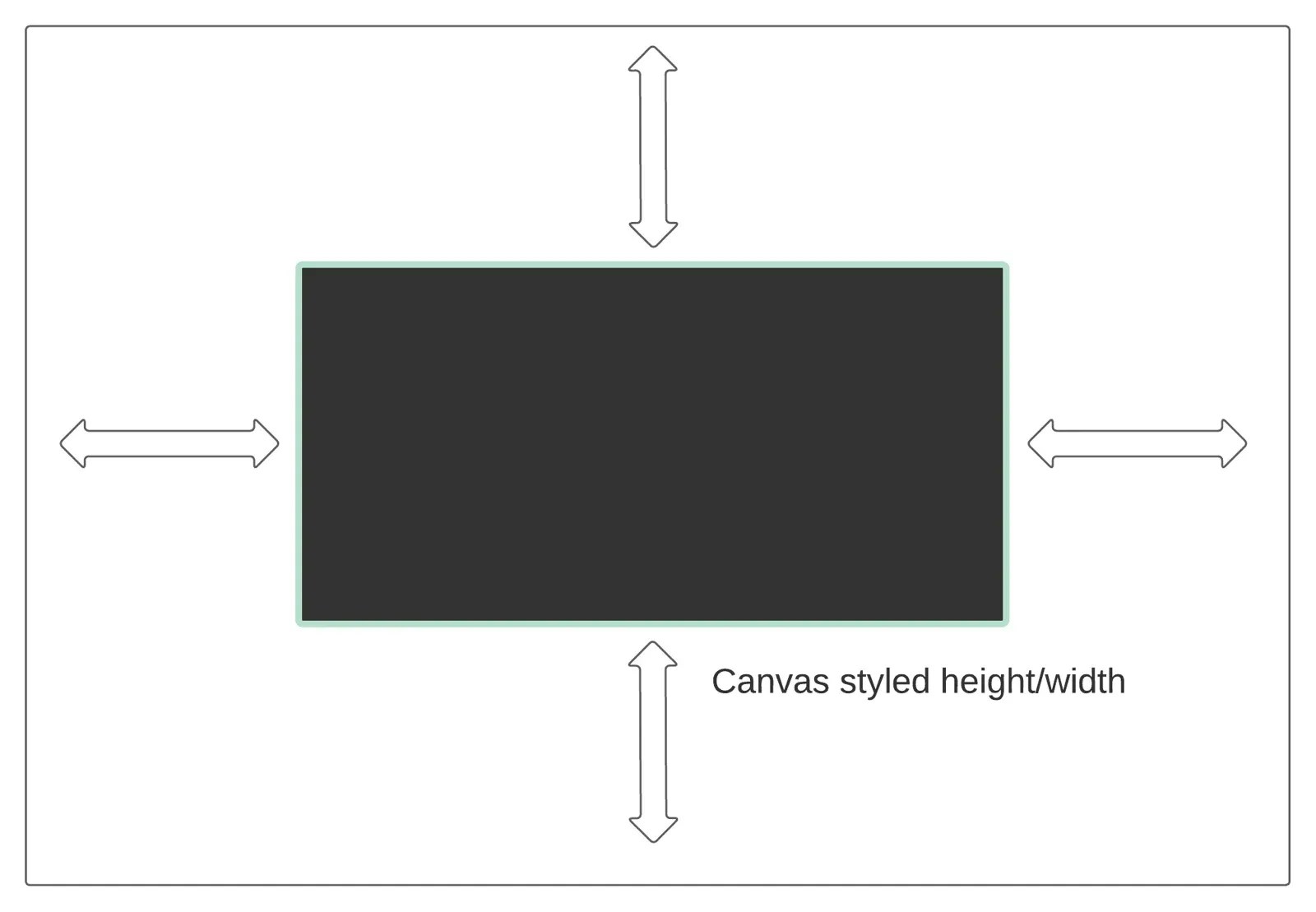
<canvas> element that determines the drawing surface size of the canvas. In some cases, these values may influence the actual canvas size as well if there are no CSS styles set on the width/height of the element. But mainly, these width/height attributes help determine how much space is available to draw within the canvas element itself. Unlike the CSS width/height properties, these values are unitless.
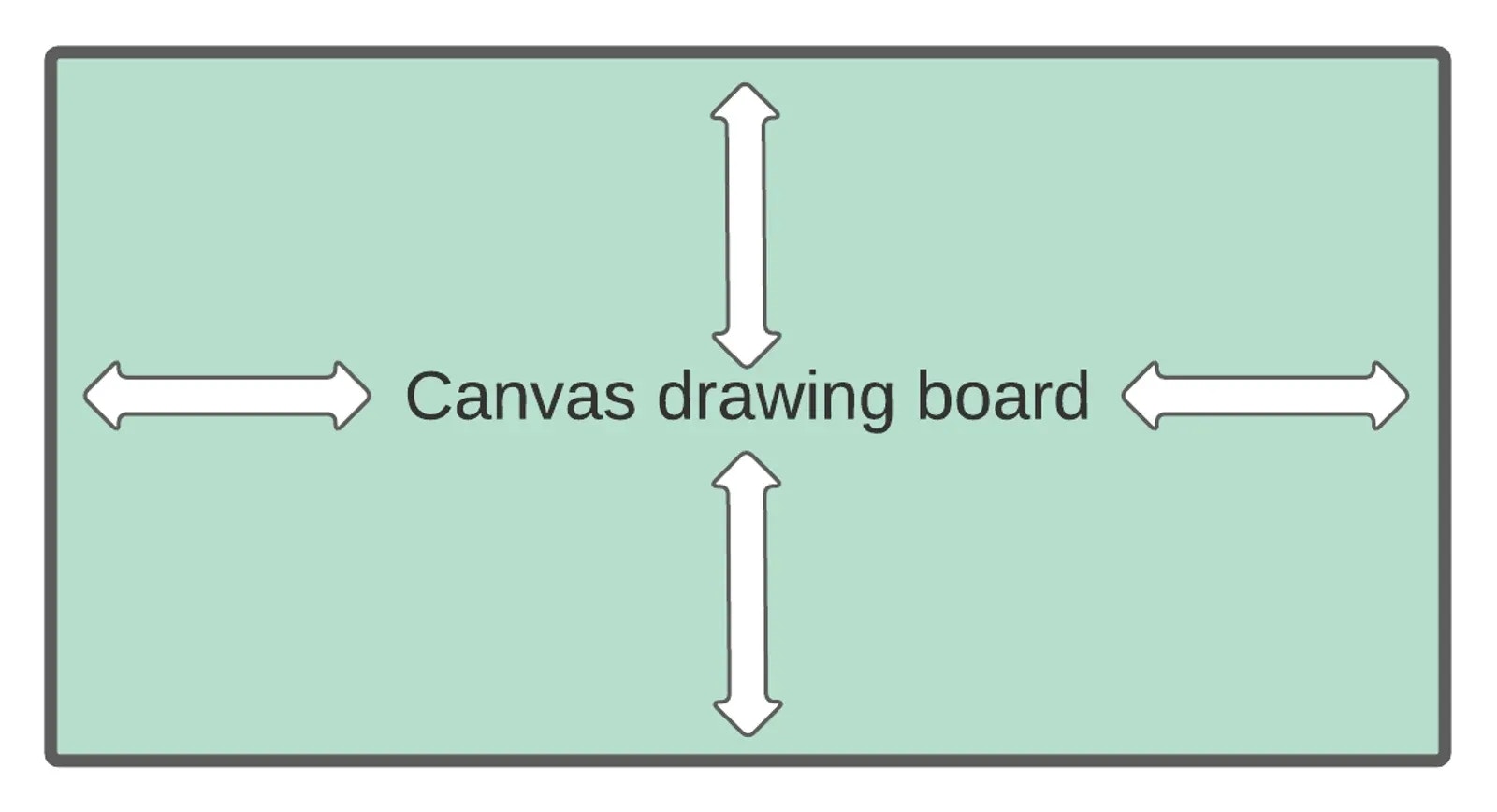
How come my state machine isn’t playing?
Make sure you’ve specified thestateMachines property when instantiating Rive with the name of your state machine. To autoplay the state machine, don’t forget to set autoplay: true when instantiating the Rive object.
How do I get other web-frameworks to support Rive?
Currently, we support the React runtime officially, beyond the plain JS/TS runtime here. There have been community-driven wrappers created to support other web-based libraries/frameworks. We recommend checking out the rive-react source project to understand how it wraps this JS runtime into React-friendly components and hooks to make using Rive better in React-based applications. We encourage you to explore doing the same for any other web-based framework/library you may be interested in building Rive with!I have Content-Security-Policy set to block unsafe-eval, and now Rive fails to load. What do I do?
Our Web (JS) runtime is built on top of a cpp runtime layer that provides a rendering abstraction. The web runtime uses web assembly (WASM) to bind the cpp layer to JS API’s. We use a tool called Emscripten to do this compilation. As part of that tool’s source code and binding techniques, it may use some techniques to generate the JS API’s that theunsafe-eval policy would block. Because of this, the runtime may fail to load in the web assembly successfully, and thus Rive would fail to load since the web-assembly is crucial to running Rive in the web. See more on that issue here.
To get around this, there is a new CSP setting you can set that would still allow you to block unsafe-eval but also give some freedom with regards to WASM being executed; wasm-unsafe-eval. While not the perfect solution, it is a better solution than allowing any unsafe evaluation of JS, while allowing web applications to still take WASM builds.