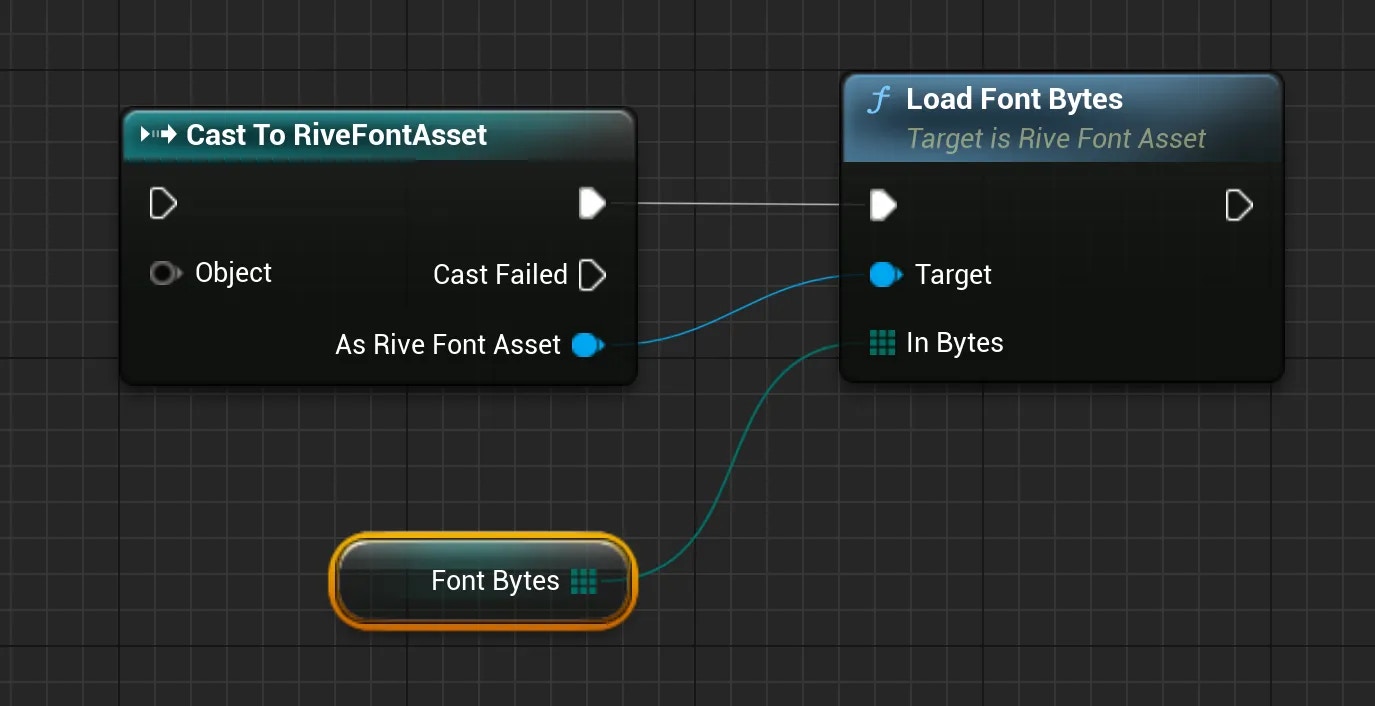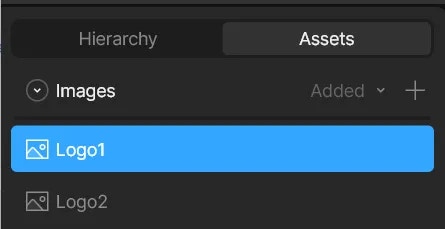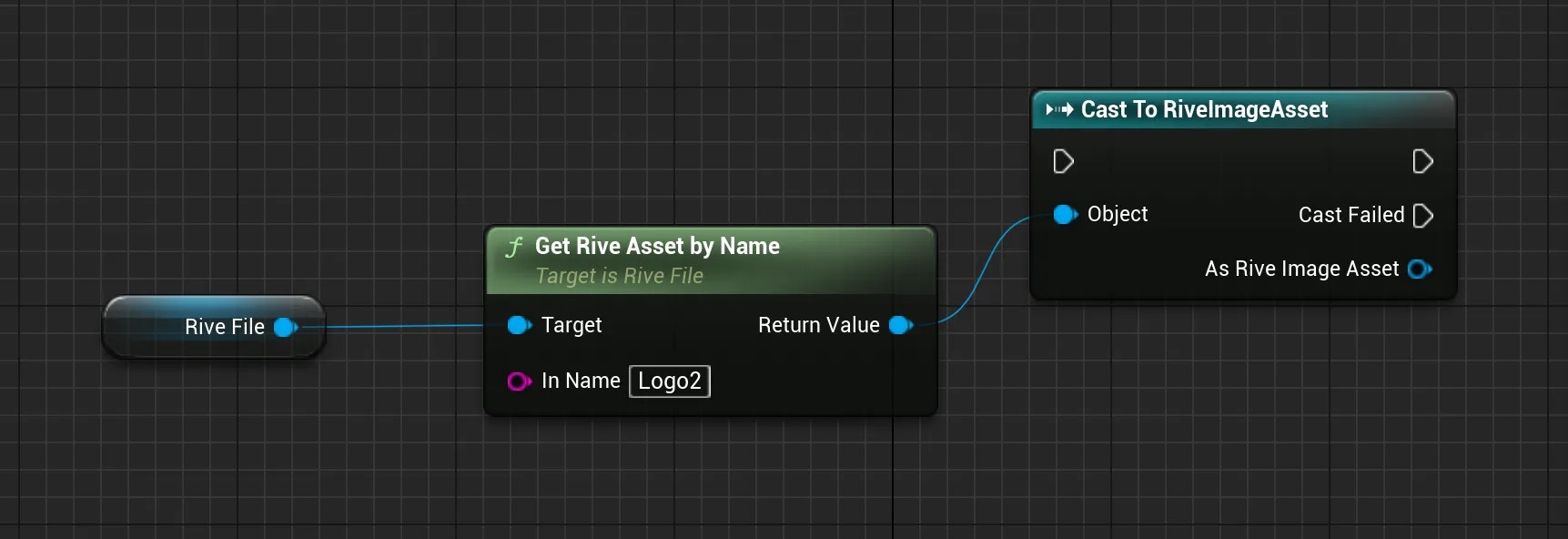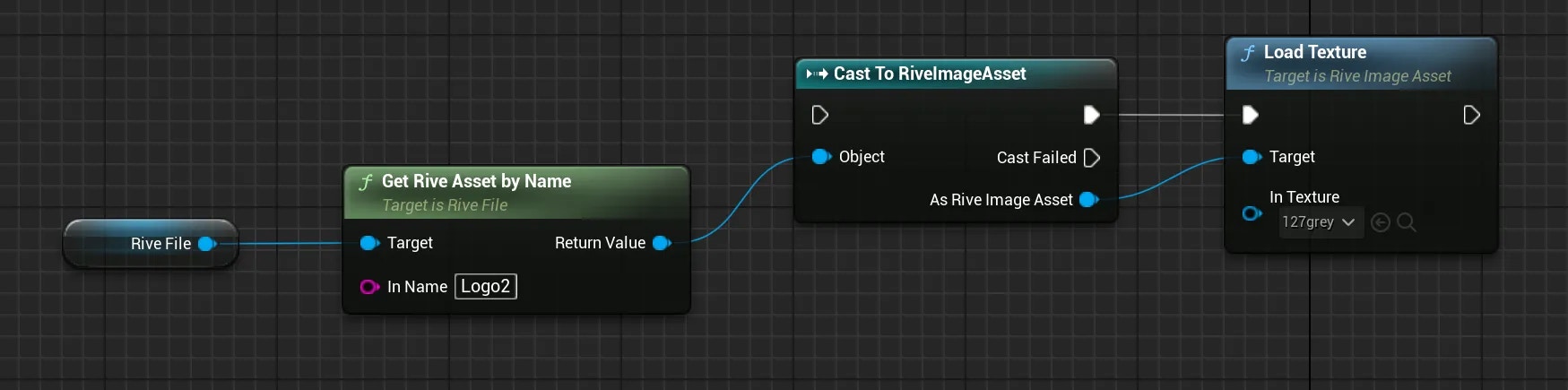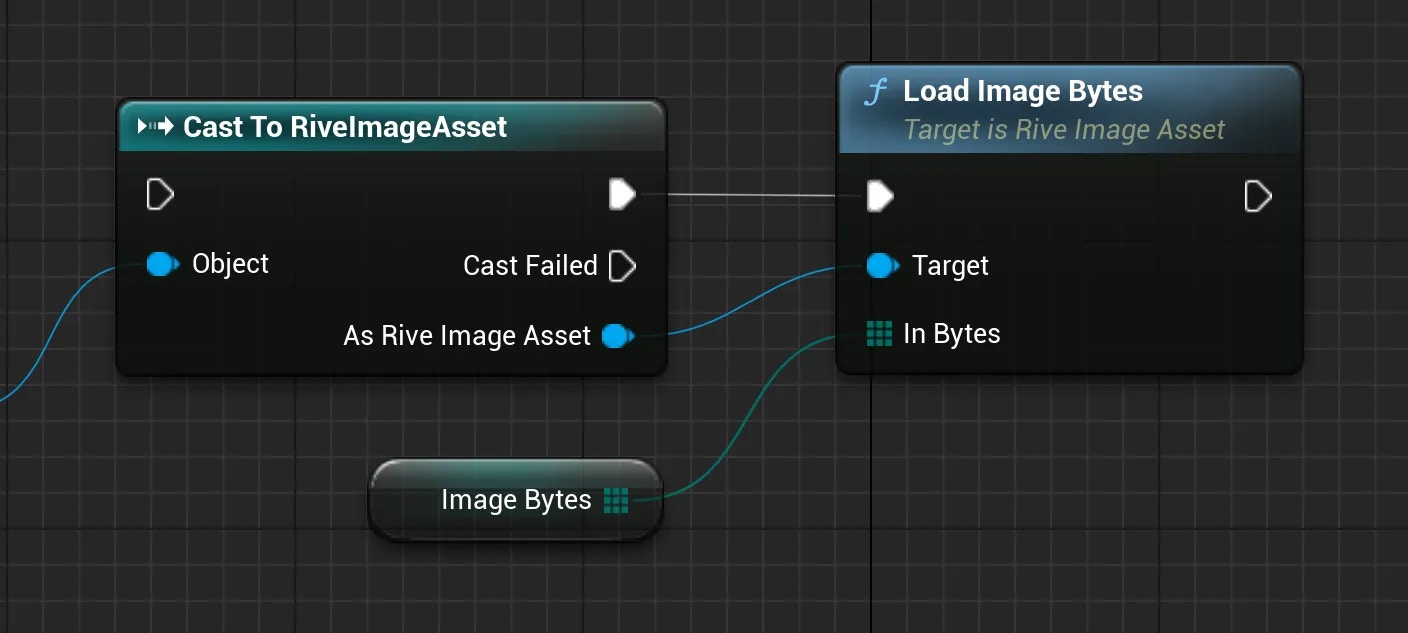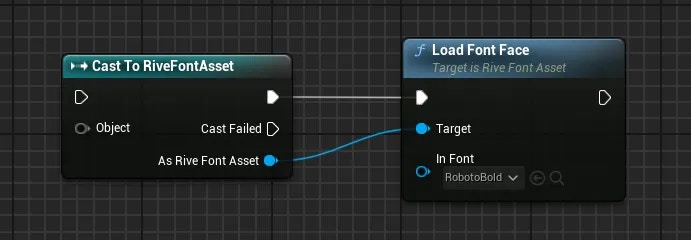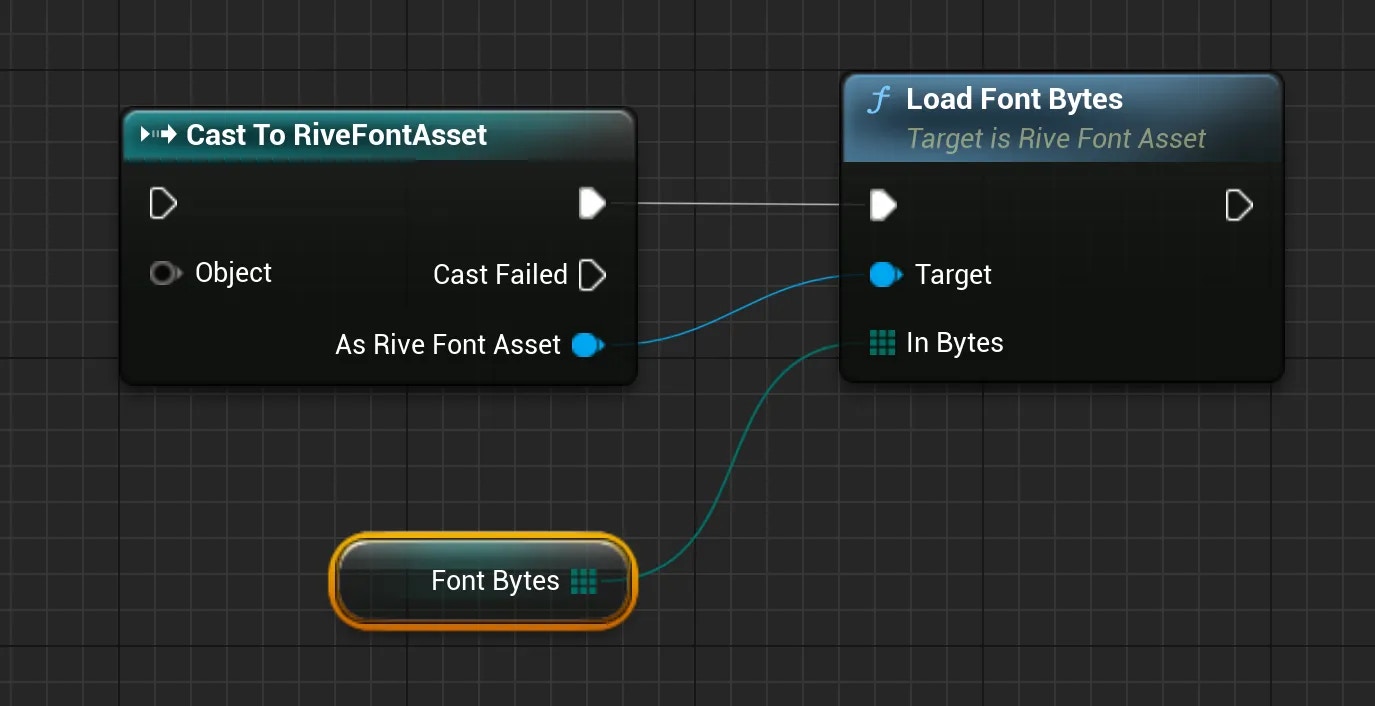We’re rewriting our Unreal Engine integration to deliver significantly better performance, and it’s already showing a 4x speed boost. To focus on this effort, we’re temporarily pausing support and no longer recommending the current version of the Rive Unreal plugin, which was released as an experimental preview. More details here.
This page is for those using the legacy version of the plugin. Using Rive Assets
In order to swap an asset, you must first locate it in the Rive File. This is done using the Get Rive Asset By Name node. The name used for searching is the name of the asset as it appears in the Assets section of the Rive editor.
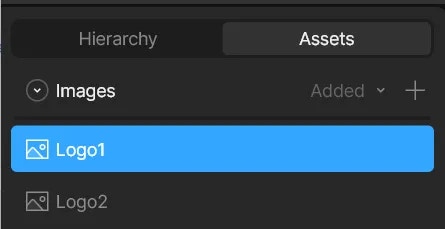 If the Rive asset is located, you then cast the return value to the type of the asset, either a RiveFontAsset or RiveImageAsset.
If the Rive asset is located, you then cast the return value to the type of the asset, either a RiveFontAsset or RiveImageAsset.
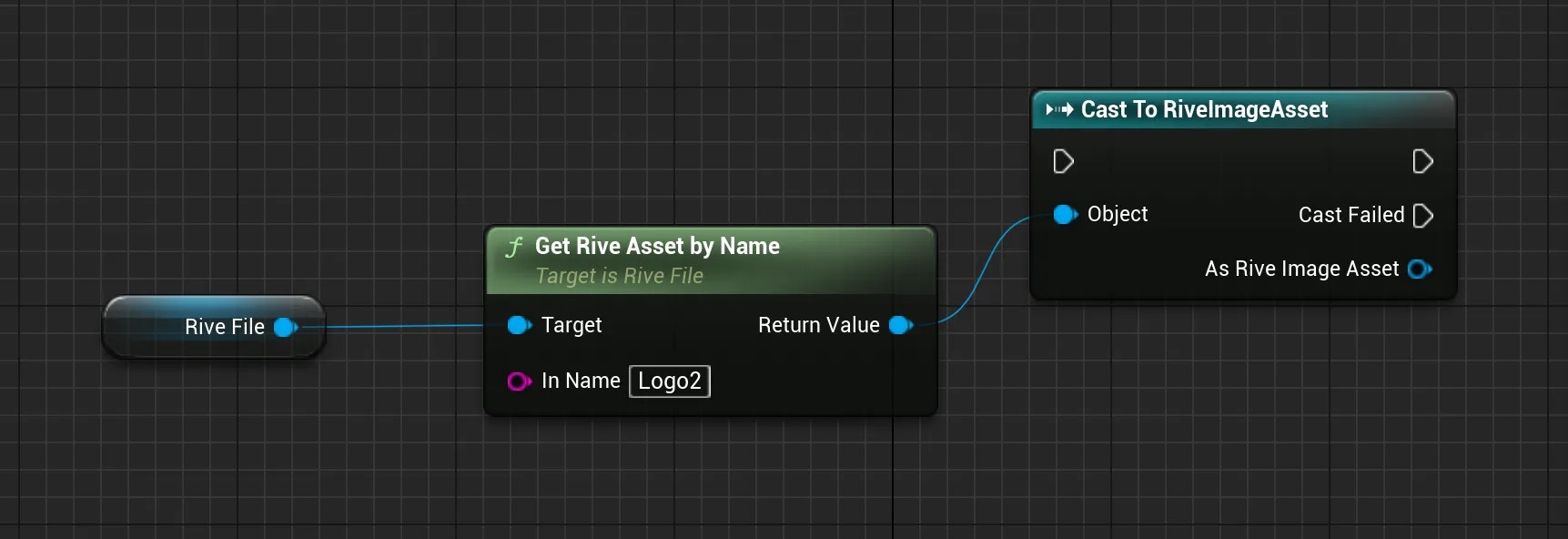 Once cast to to the correct asset type, you load a value into the asset. Different asset types use different nodes to load data.
Once cast to to the correct asset type, you load a value into the asset. Different asset types use different nodes to load data.
Image Assets
Image assets can be loaded by Texture or by an array of bytes. The Load Texture node is used to load a Texture that resides in your Unreal project.
The texture to be loaded with a Load Texture node must have its Mip Gen Settings set to NoMipMaps and its Compression Settings set to UserInterface2d (RGBA).
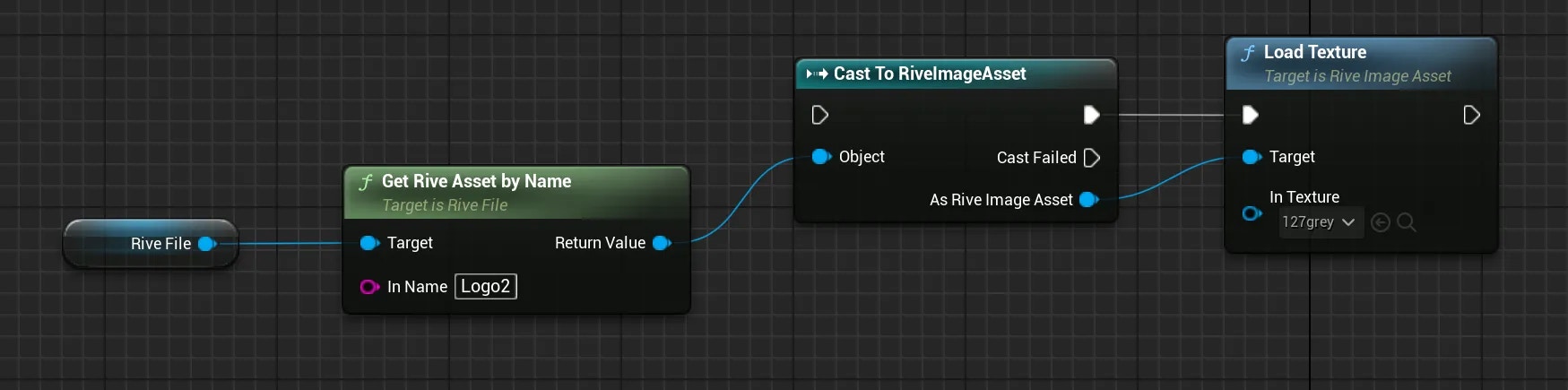 Image assets can also be loaded as an array of bytes in png, webp, or jpg format. This is useful if you want to load an image from a CDN, a raw file, or a location on the internet. It is up to the developer to provide the image as an array of bytes.
Image assets can also be loaded as an array of bytes in png, webp, or jpg format. This is useful if you want to load an image from a CDN, a raw file, or a location on the internet. It is up to the developer to provide the image as an array of bytes.
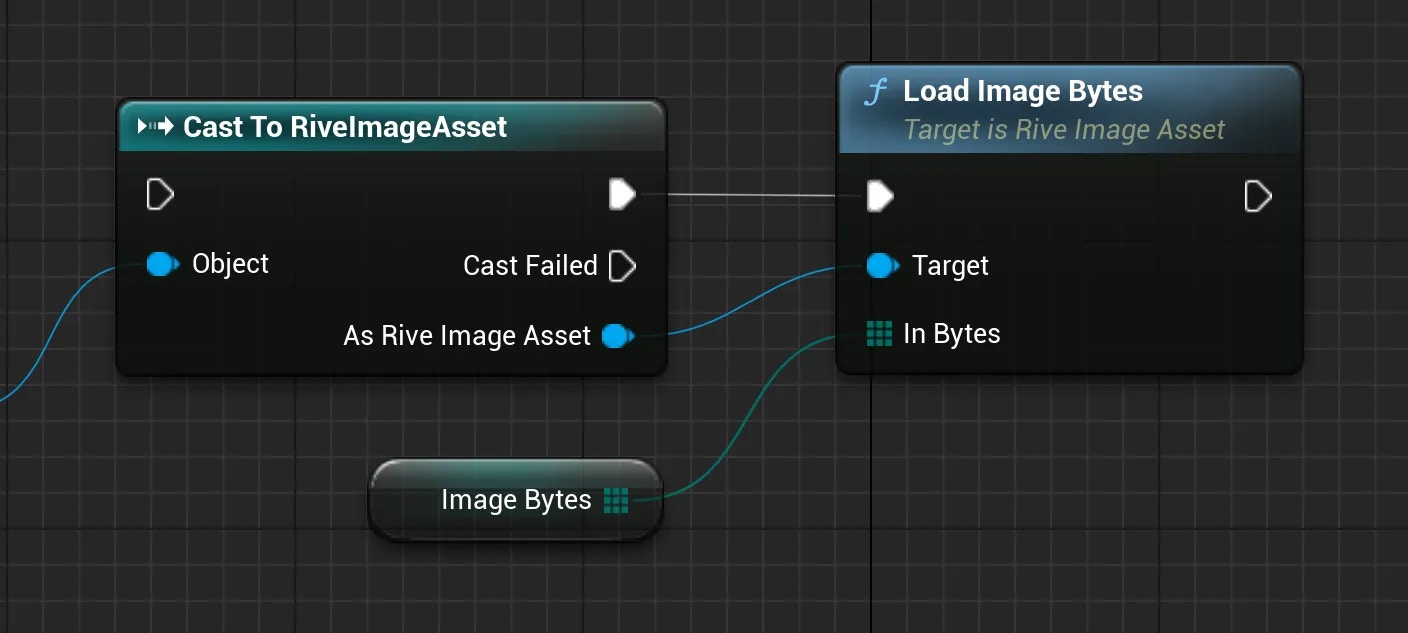
Font Assets
Font assets can be loaded as either a Font Face located in your Unreal project, or an array of bytes in otf or ttf format.
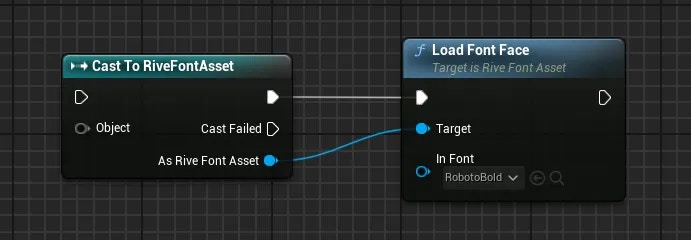
The FontFace to be loaded must have its Loading Policy set to Inline.