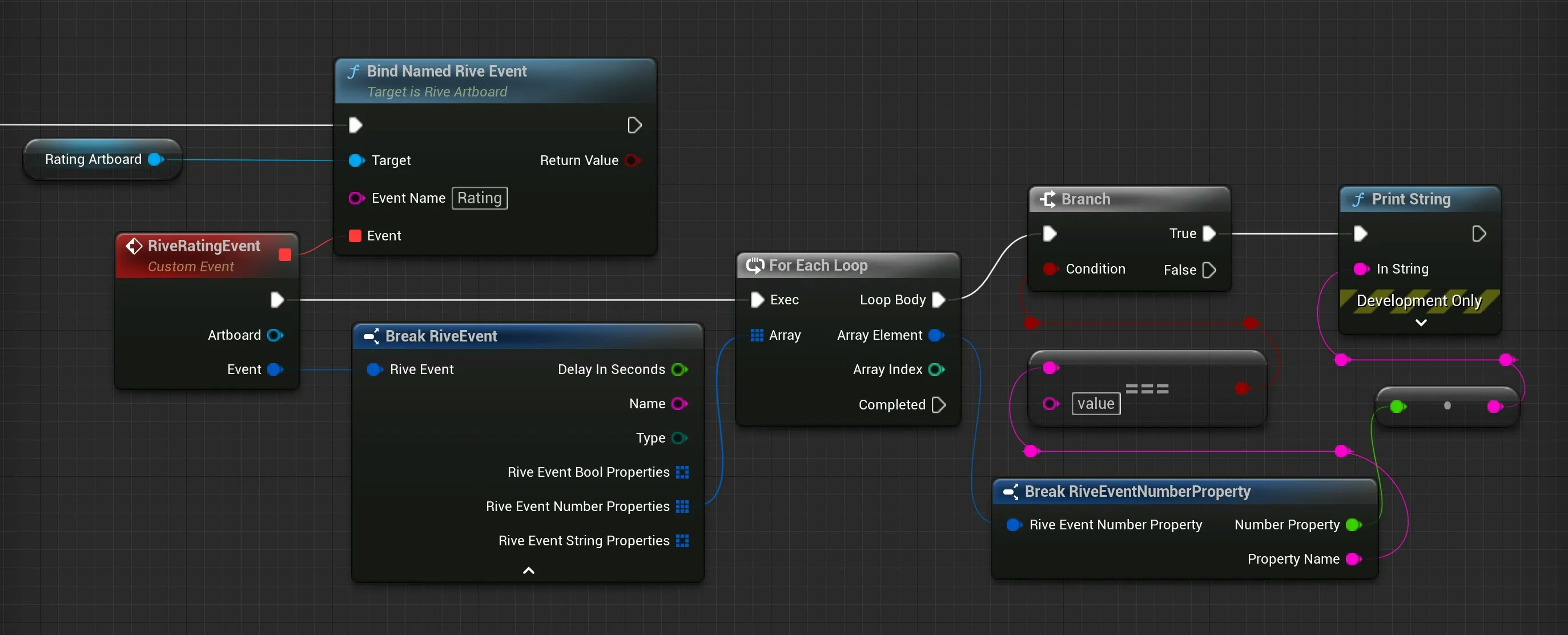Overview
Rive Events provides a way to communicate information from the graphic to your runtime code, such as a button press. An event can contain any number of the following properties: boolean, number, or string.Accessing Events
To access a Rive event, bind the Event Name to a Custom Event from the Artboard. In this example, theCustomRiveEvent will fire each time an event named Rating is reported.
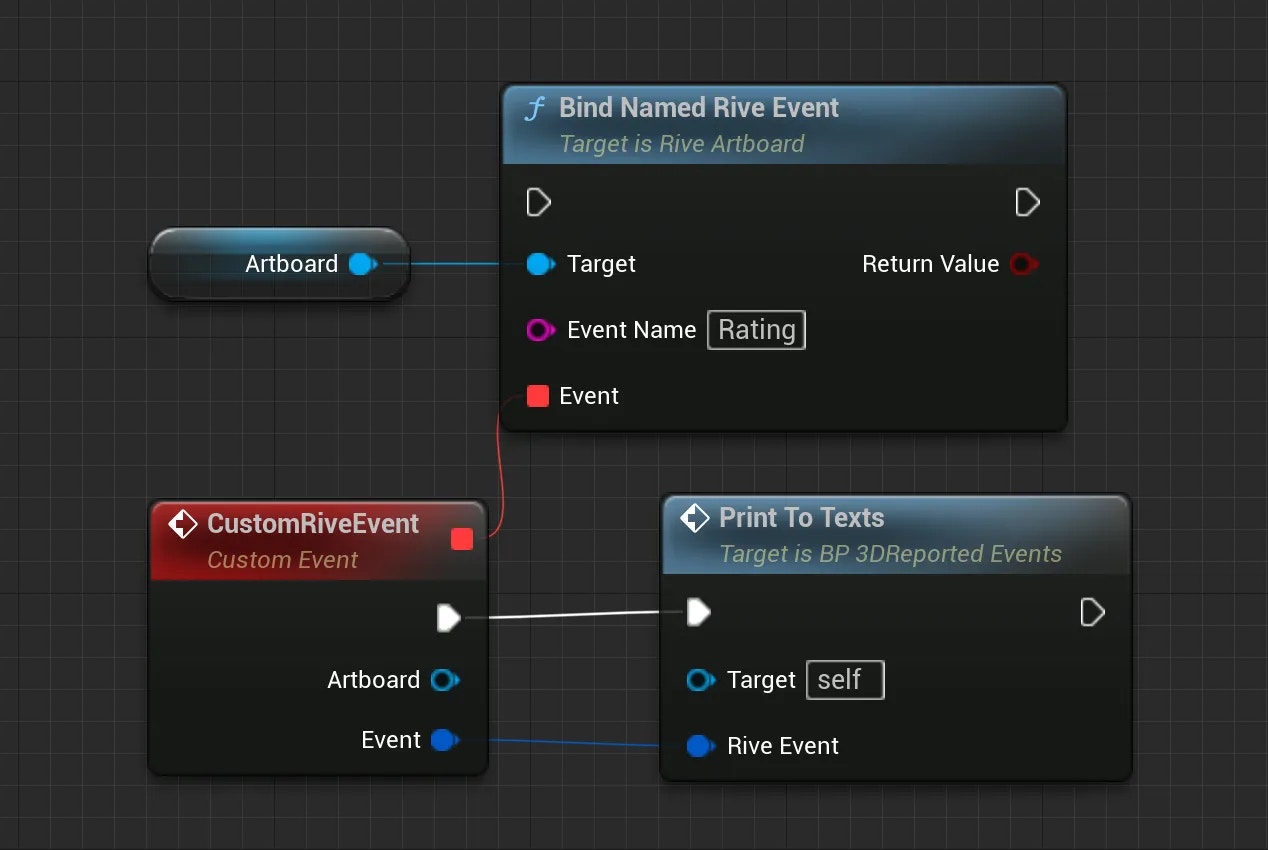
An Event is accessed by its string name from an Artboard (retrieved from a RiveFile).
Print to Texts takes the Rive Event and loops over all of the event’s properties.
Example
Let’s take a look at an example. The video below demonstrates a Rive file using the “Star Rating” example. This example reports an event each time one of the stars are pressed. The event is namedRating and contains a number property named value that matches the pressed star.
In Blueprint, we:
-
Bind Named Rive Event:
Rating - Break the RiveEvent, and loop over the number properties
- Break each RiveEventNumberProperty
-
Find the number property named
value - Print the value of the number property