Adding Layout Animation
To get started, select a Layout component and select the+ action alongside Layout Animation in the inspector. Typically, you may want to set this on the parent Layout in the majority of cases.
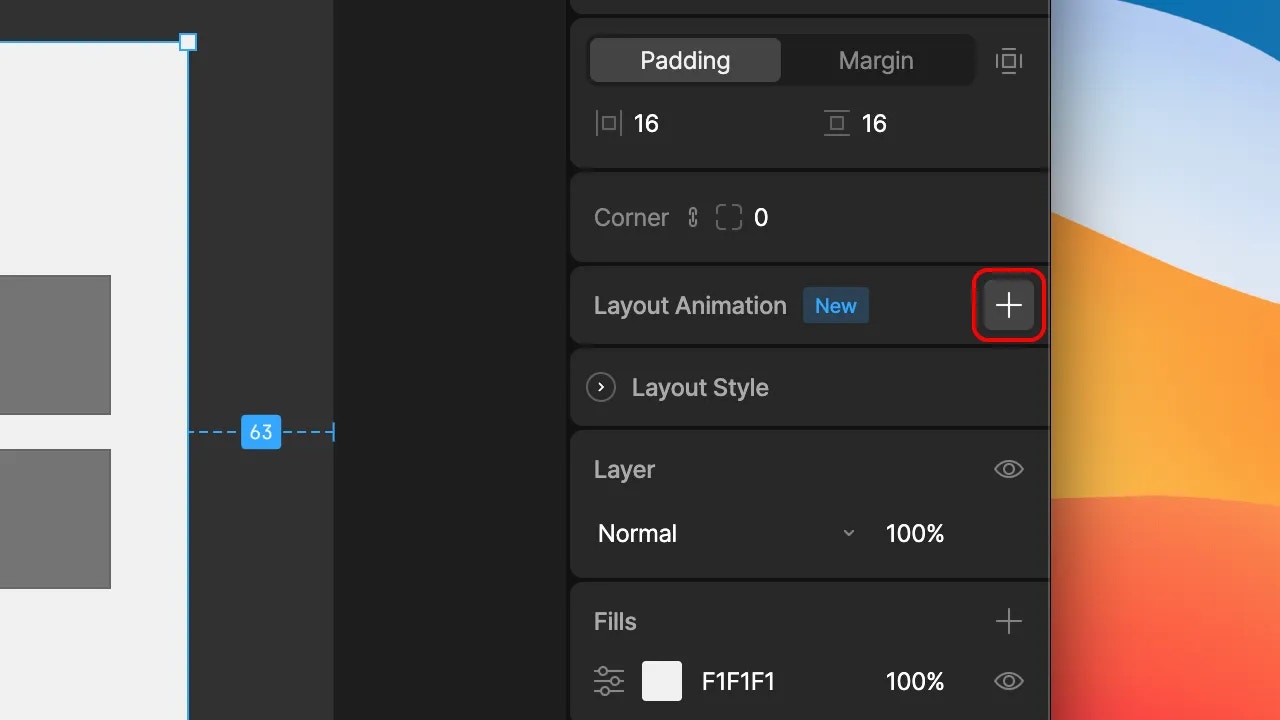
- None: No animation.
- Inherit: Inherit the animation parameters from the parent Layout.
- Custom: Define the animation parameters for the selected Layout.
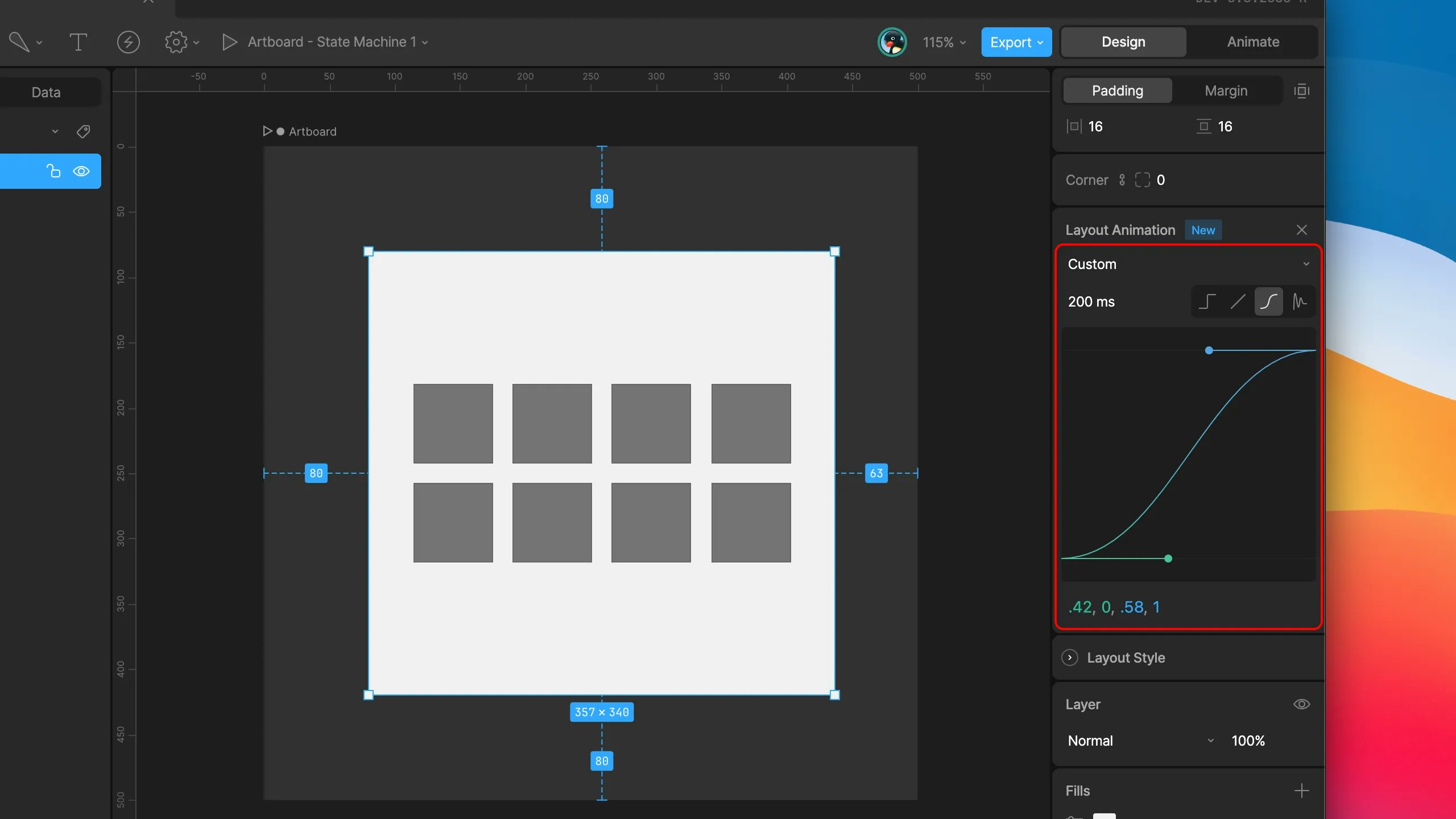
inherit means they’ll all use the same parameters as those on the parent. Alternatively, you can choose to apply custom interpolation to child components individually.