The rive-unreal package is currently in Alpha for macOS and Windows. It currently supports Unreal 5.3, 5.4, and 5.5.
Build requirements
Specific platform dependencies and build tools are needed to compile the Rive plugin.These steps are only a temporary requirement before the plugin is distributed through Fab.
Unreal Version
- Install UE 5.3.2 or above - Epic Games Launcher.
- Ensure that 5.3.2 or above is set as the current version:
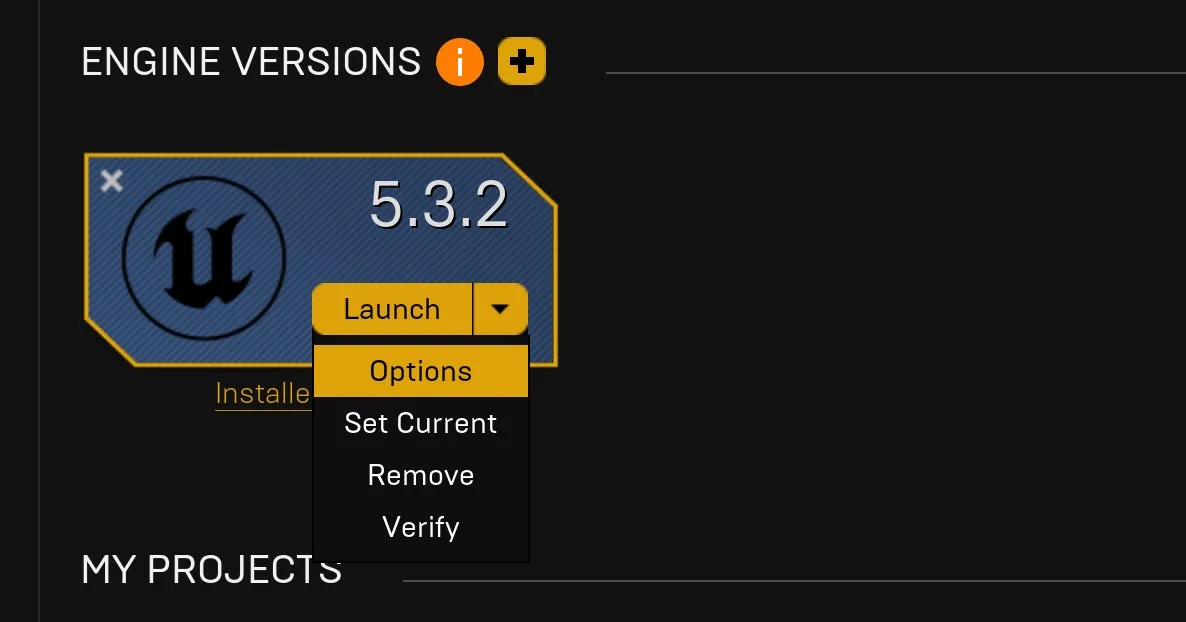
- Ensure Engine Source is checked from the Options launcher shown above:
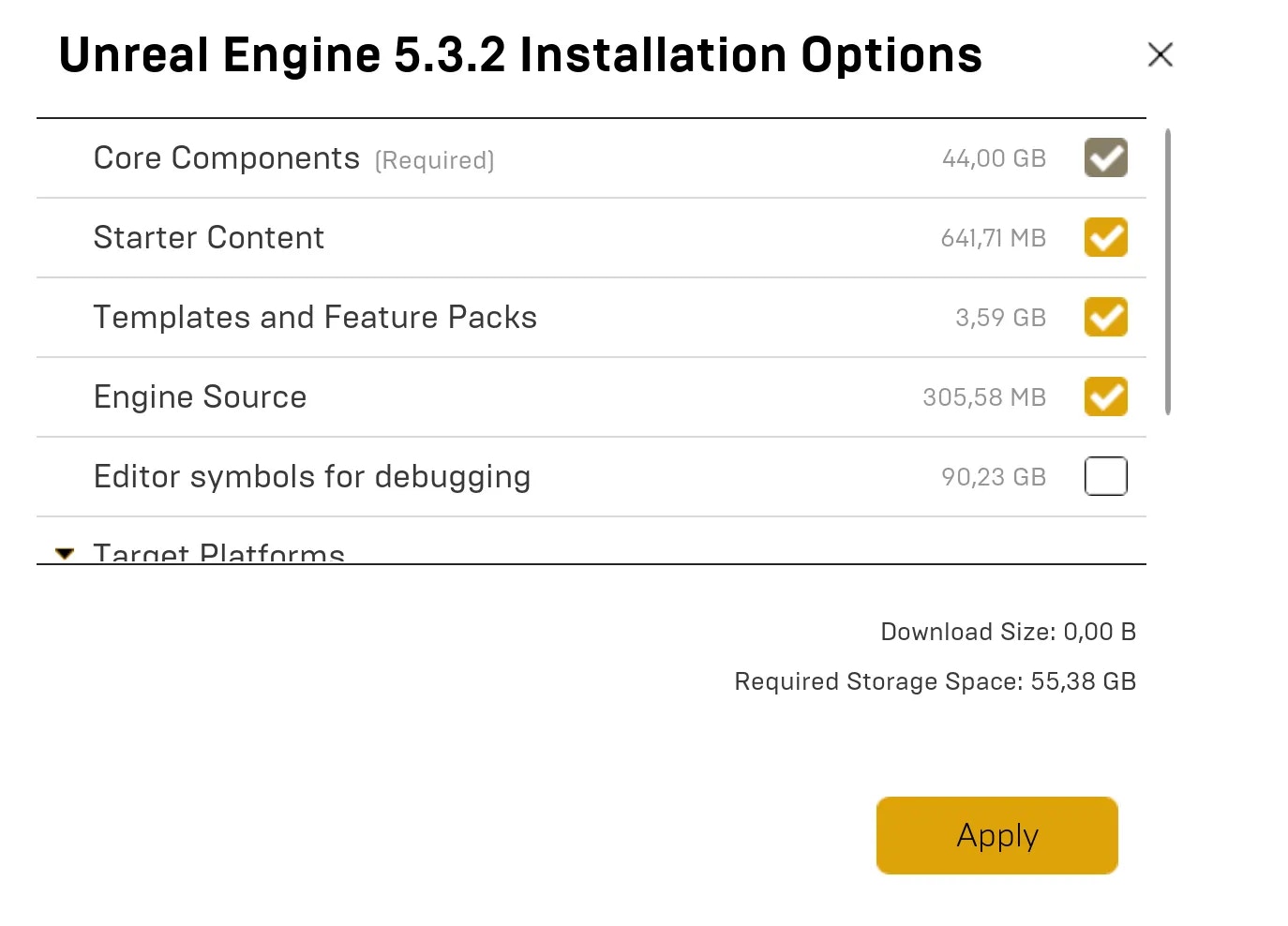
Work is underway to support newer (and older) versions of Unreal. If you require a specific version of Unreal to be supported, please reach out to us on our support channel.
MacOS
The plugin is designed to work on both M-Series chips and Intel. Please file an issue on Github if you’re encountering difficulties and share you environment details. Steps:- Install XCode for MacOS.
Windows
Steps:- Install Visual Studio for Windows.
- Follow these instructions for setting up Visual Studio for Unreal development.
- For the Visual Studio Installer within the Game development with C++ section, be sure to also check:
- Unreal Engine installer
- Unreal Engine Test Adapter
- Unreal Engine uproject support (Preview)
- Ensure Visual Studio and toolchains are updated to the latest versions.
- Ensure you’re using a supported version of MSVC. You may run into Windows Toolchain issues, for example:
“UnrealBuildTool has banned the MSVC 14.39.33519-14.39.99999 toolchains due to compiler issues. Please install a different toolchain such as 14.38.33130 by opening the generated solution and installing recommended components or from the Visual Studio installer.
Demo Project
To quickly experiment with rive-unreal, take a look at our demos project. This sample project demonstrates various Rive features and ways to render Rive content. The blueprint code provides additional instructions and comments on using Rive in Unreal. Follow these steps:- Ensure you’ve completed the steps outlined in Build requirements above.
- Download the latest project from the Github.
- Extract the project and run ShowDemo.uproject.
- Wait a bit until a popup appears, asking to build missing modules. Select yes. Note that the names of the modules may differ from the image below.
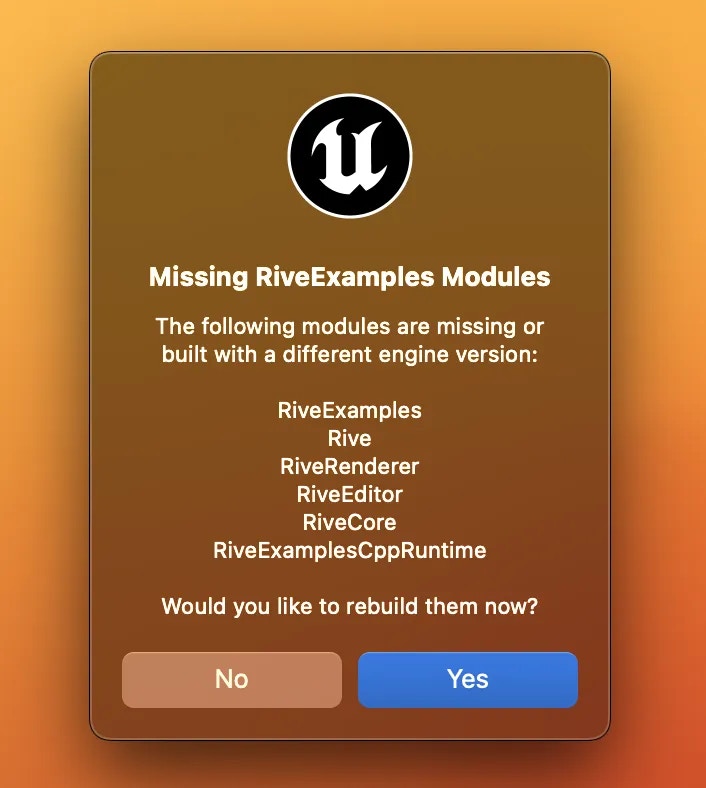
- It may take a while to open the project the first time and appear as if nothing is happening. It shouldn’t take longer than a few minutes.
- Play the MainMenu level (
/Content/Levels/MainMenu/LV_MainMenu.umap).
- See the debug steps in Build requirements.
- If you encounter difficulties compiling, please report the issue on our Github.
Add Rive to an existing project
We plan to distribute the Rive Unreal plugin as a free asset on Fab. Until then, the following steps are needed to add Rive to an existing project.
- Ensure you’ve completed the steps outlined in Build requirements above. Shut down the Unreal Editor if it is open.
- Download the latest version of the plugin from the Github releases tab (named with a version number like Rive-X.Y.Z.zip)
- Extract the zip and copy the content to your Unreal project in the file system folder
Your-Project-Name/Plugins/Rive/ - Open your project .uproject file.
- Wait a bit until a popup appears, asking to build missing modules. Select Yes.
- It may take a while to open the project the first time and appear as if nothing is happening. It shouldn’t take longer than a few minutes.
- Once the project is open, ensure that the Rive plugin is enabled: Settings->Plugins and search for Rive.
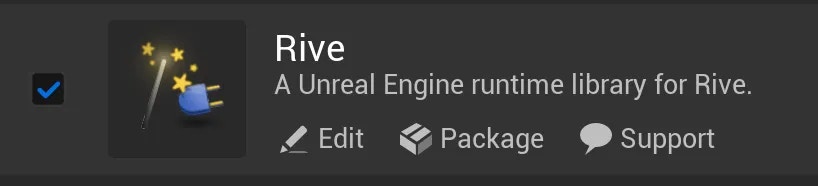
- See the debug steps in Build requirements.
- For Windows, ensure the RHI is set to DirectX 11.
- If you encounter difficulties compiling, please report the issue on our Github.
Adding a Rive file to Unreal
See our documentation on Exporting real-time content. Once you have a.riv file, you can simply drag it into the Unreal Content Browser, which will automatically create a RiveFile object, a RiveTextureObject, and a Widget Blueprint. On our Marketplace, you can find Rive content that can be remixed and used in your project.
See the following sections on using the RiveFile object.