- When dragging a RiveFile into your level from the Content Browser, a RiveAudioEngine component will be automatically created and assigned to the RiveWidgetActor. No further setup is required.
- When adding a RiveActor component to a custom Actor blueprint, you will need to add a RiveAudioEngine component. The RiveActor will automatically detect and use this audio engine.
-
If you use RiveTextureObject or RiveWidget directly, you need to associate an audio engine with them by calling SetAudioEngine in the OnRiveReady event. The following example shows how to do this with a dynamically created RiveWidget.
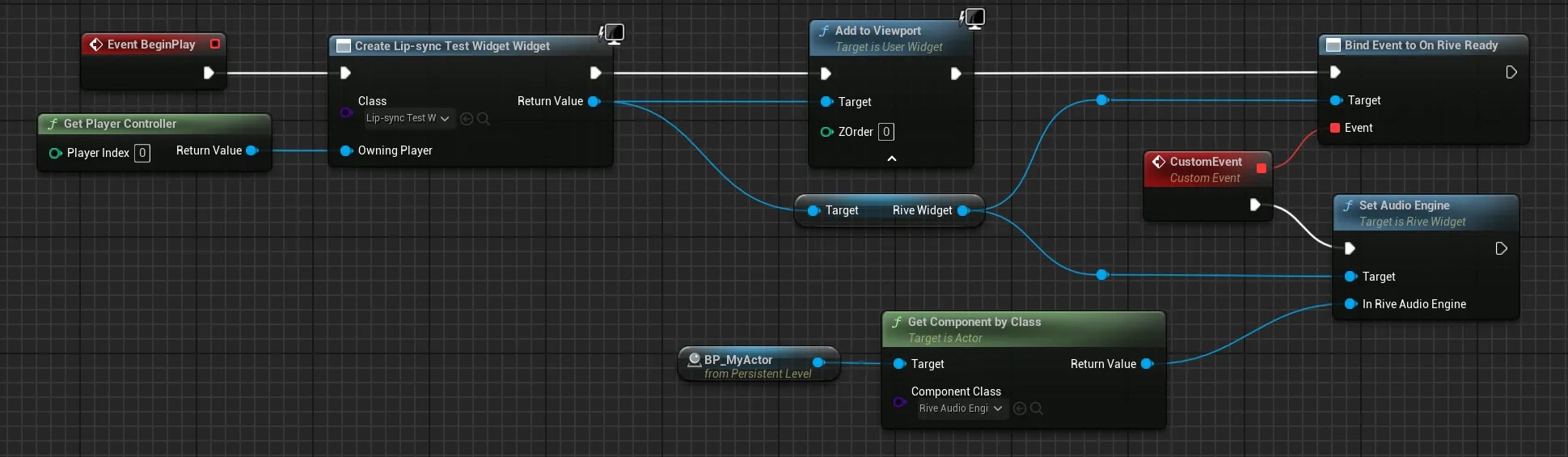
Unreal
Audio
Depending on how you use Rive in Unreal, there may be additional setup required to enable audio in a Rive asset.