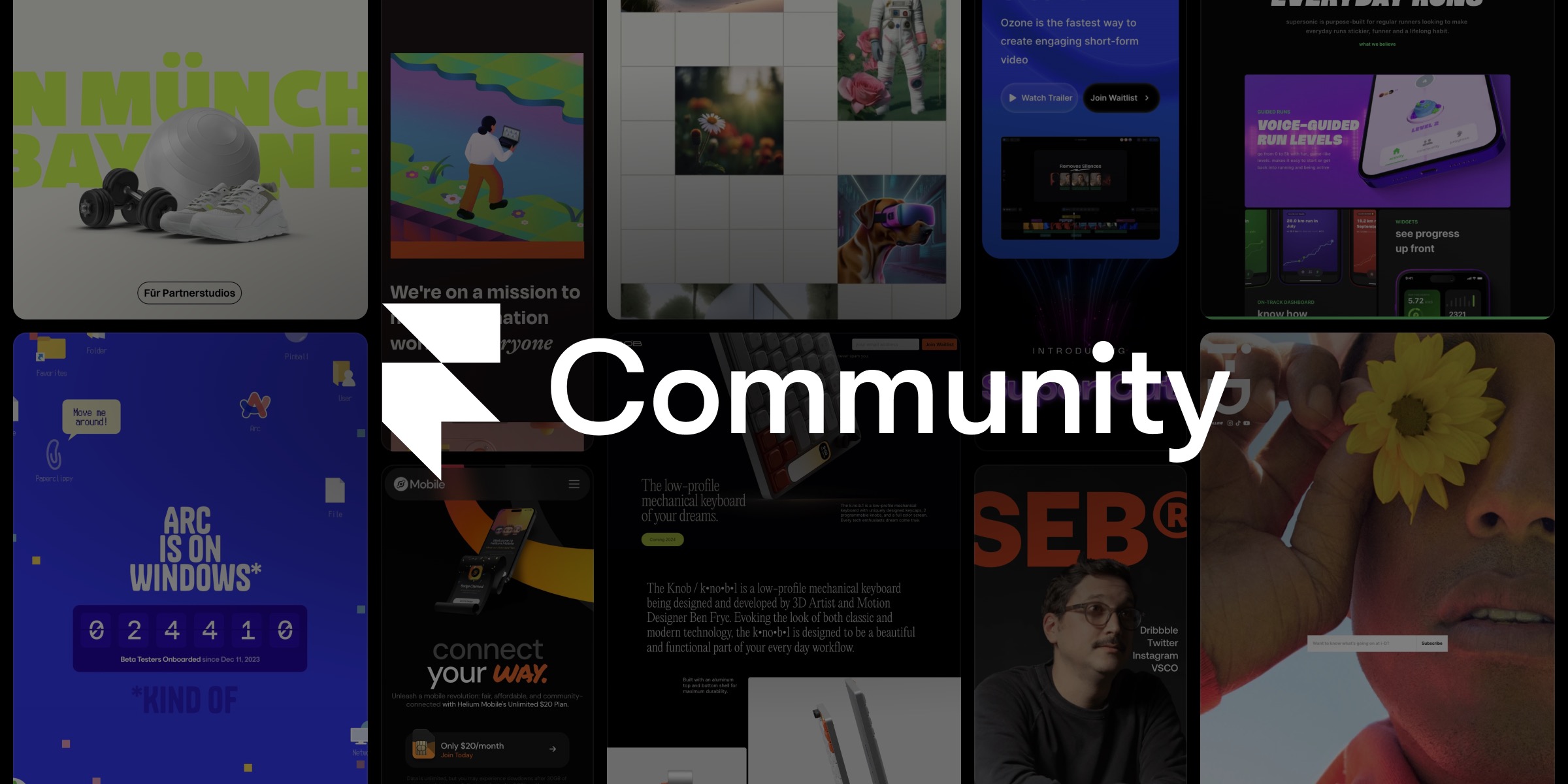Rive works as share link, but missing elements when embedded inside Framer
Hi, not sure what gives. In this share link (link below, turn off "zero trust") you'll see that the check circles work and such.. but if you see my Framer preview (video).... it's missing a lot of that, even though I'm pulling the Framer code straight from the same modal as the share link.
Can anyone help me out with this?
So I've tried re-publishing it — same thing.
❌ It seems like on Framer, it's not triggering my nested artboards' state machines...
✅ but in the normal share link, it is..
So, three things:
It seems like it's not triggering the nested artwork's state machines — only on Framer — but it does work in the share link.
I thought it could be an any state issue, so I tried again using entry.. still throwing same errors.
I saw this link — thought it was similar — but when I checked my state machine console, mine isn't triggering any issues. So, I'm back to square one. https://rive.app/community/forums/bugs/fsLjspgTHYcR/issue-with-embed-links-and-nested-artboard-events/ftcn5DGCcz2x
Hi
Currently, Framer caches the version of the WASM runtime that existed at the time the first Rive component was added to the Framer project (unfortunately, we have no control over this behavior). If you've added Rive animations to an older Framer project, and those Rive animations have features that require a newer version of the WASM runtime, you'd need to create a new Framer project and add the Rive components to trigger Framer to call the latest WASM runtime.
Weird, I'm seeing two rive.wasm — latest is 2.19.6 (as shown). What's up with that..?
So wait... what are you saying? I have two opposite interpretations—
I create a new project, import rive there, and then copy it over to my existing one? (I hope this is the case.) Or...
I have to port everything to a new framer project, and use Rive from there?
Edit: so I've tried Option #1, and that works — but only when I preview it on Framer. When I publish it, it reverts back to the previous (incorrect) version.. using 2.19.6. What's my move.. go with Option #2?
You might be seeing two instances of rive.wasm if you didn't clear the log before reloading the webpage. Or the Framer editor may be calling it once, and the published site calling it a 2nd time.
Given that Framer caches all npm/unpkg/etc packages in this way (not only the Rive runtime package), after talking with the Framer team a number of times, the only workaround we are aware of to make sure the latest Ruve runtime is called is to create a new Framer project. You can also refer to our Feature Support page which lists the minimum version of each runtime needed for each of the major features.
Got Framer involved, and got this working! Thanks Chad! https://www.framer.community/c/support/need-to-update-rive-to-latest-runtime-2-9-2